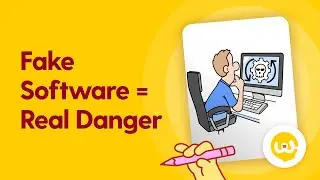Security Awareness Chapter 5 - How Multi Factor Authentication Can Save You
Here's the thing, anyone can be fooled, seriously, even the most tech savvy person. Let’s say you got fooled by a phishing scam and they hacked your gmail account, now they can start hitting “reset password” on your other apps, and guess where the reset password link ends up at? Your hacked gmail account. And that’s why a password isn’t enough to secure your digital life. We need a second authentication method or what is usually referred to as Multi Factor Authentication. It’s when you need to type in a code after you enter your password to finish logging in. This code is either sent to your phone or generated by an app that creates new codes every few seconds. This way, even if your password was stolen, they don’t have that second code to get in. Many apps have this option, but it’s turned off by default, you can usually find it in settings - privacy or security and look for Multi or Two Factor Authentication. Using an Authenticator App is the preferred method, because scammers found ways to also fool you to give them the code that was sent to your phone. Microsoft or Google Authenticators are two apps that you can download from the app store that will generate these codes for you. If your company has an alternative method, follow their direction. Oh, and never shared these codes with anyone, I mean anyone!
Please hit on the share button to help raise awareness to the disturbing behavior and its consequence.
Let us know in comments if this was helpful!
---
---
Wizer is a Security Awareness Platform that helps you quickly deliver impactful, enjoyable, and interactive training and dynamic phishing simulations. Our short, memorable stories are tailored to accommodate busy lifestyles and short attention spans.
With hundreds of captivating videos and weekly updates, we ensure that your team stays up-to-date with the newest cybersecurity threats.
Get started here: https://www.wizer-training.com/?utm_m...
Follow us and join the conversation!
LinkedIn: / wizer-1-minute-security
Twitter: / wizertraining
TikTok: / wizersecurity