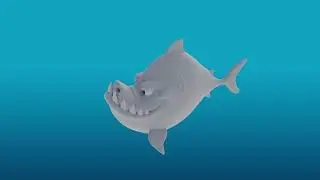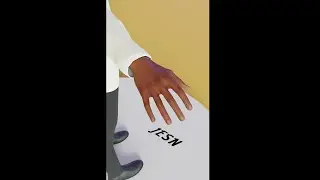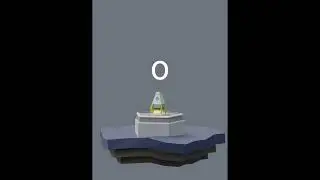Blender Architecture Part 3: Master UV Mapping & Textures
Part 3 of my Blender Architectural Tutorial Series is here!
In this episode, we dive into texturing and UV mapping for architectural models in Blender 4.2. I’ll guide you through essential techniques to get clean, efficient UVs and apply realistic materials that bring your designs to life. Whether you’re struggling with stretching, seams, or just want better-looking textures, this part is packed with tips to help you level up.
✅ What you’ll learn in this video:
UV unwrapping for architectural models
Fixing stretching and distortion
Applying realistic textures and materials
Tips for clean, organised UV layouts
How to speed up your texturing workflow
🔗 Watch Part 1 here: • Architectural Modeling in Blender - P...
🔗 Watch Part 2 here: • Architectural Modeling in Blender – P...
Don’t forget to like, subscribe, and hit the bell
Comment below if you have questions or want me to cover specific topics next. I love seeing your progress!
00:00 Intro
01:20 Adding materials
04:14 Materials for the windows
06:00 Optimising the scene
09:30 Downloading and adding textures
14:26 Tips (Bevel)
16:36 Texturing the walls
17:20 UV unwrapping the walls
23:10 Uvs Explained
29:17 Cleaning up the wall UVs
41:30 Texturing the walls
49:00 UV and Texturing the door
51:39 UV and Texturing the floor
55:50 Adding the Roof
57:27 Outro
#blender #archviz #3dmodeling #blendertexturing #uvmapping #blendertutorial #architecturalvisualization