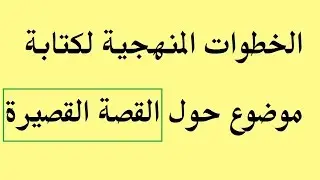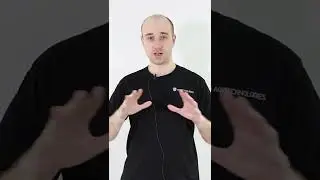Notion Tour & Tutorial 2022 (Beginner Friendly)
Here's a simple Notion tour + Notion Tutorial on how I use Notion to manage work/life and take notes as a ux designer and content creator 📄 Use Notion for free at https://ntn.so/alienacai 🙌 Thank Notion for sponsoring today's video. My Notion workspace/setup is designed in a way to be easy to use and aesthetic. The tutorial in the later part of the video is beginner friendly.
Video breakdown 📹
Notion tour: (0:00)
How to create a Home page for your Notion workspace: (4:05)
How to take notes on Notion: (9:10)
How to manage tasks & projects on Notion: (14:39)
How to use Notion calendar with customized templates: (16:41)
🚀 Subscribe to learn more about UX design at youtube.com/alienacai/?sub_confirmati...
Check out the following videos to learn more about entering the field of UX design:
📱 How to get your first UX Design role: https://www.youtube.com/watch?v=On5zq...
📱 Google UX Design Certificate Program: https://www.youtube.com/watch?v=6xFGp...
📱 How to build your first UX Design Portfolio: https://www.youtube.com/watch?v=OK8Ap...
📱 How to write a UX Case Study: https://www.youtube.com/watch?v=OK8Ap...
📱 How to improve the visual of your UX Portfolio: • How to improve the VISUAL of your UX ...
📱How to write a UX Design Resume that gets you a job: • How to write a UX Design Resume that ...
📱 UX Design Whiteboard Challenge: • Remote UX Design Whiteboard Challenge!
📱 a Day in the Life of a UX Designer working from home: • Remote UX Design Whiteboard Challenge!