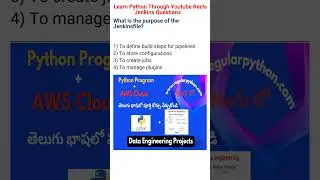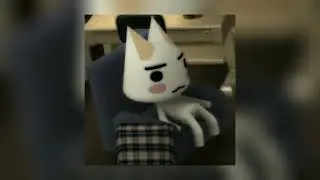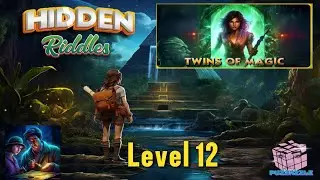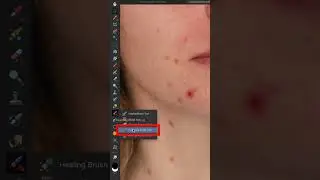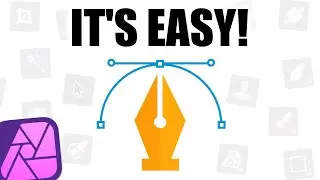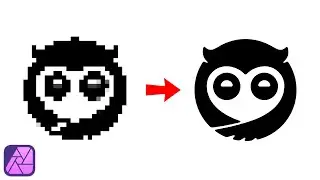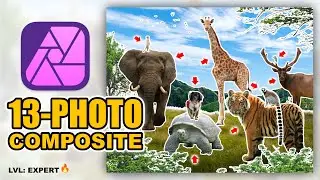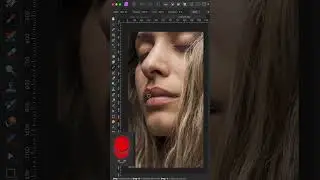Create REALISTIC Puddles from scratch in Affinity Photo
In this Affinity Photo tutorial we're gonna create realistic puddles from scratch by using a filter that you've probably never even heard of: the 'Perlin Noise filter'.
MY FAVORITE BRUSHES:
🖌️ 66% OFF Brushes - The #1 Affinity Photo Manipulation Brushes:
https://academy.iamrensi.com/p/ultima...
MY ONLINE COURSES:
🎓 Signature Course - The Art Of Photo Manipulation:
https://academy.iamrensi.com/p/the-ar...
📚 FREE Masterclass - The 3 Secrets to Creating Without Limits:
https://academy.iamrensi.com/p/free-m...
🔥 Cheatsheet - Most Used Affinity Photo Keyboard Shortcuts:
https://iamrensi.ck.page/workflow-boo...
MY FAVORITE SOFTWARE:
🔥 Envato Elements (Design Assets): https://1.envato.market/iamrensi
🎵 Epidemic Sound (Music): https://www.epidemicsound.com/referra...
SUPPORT THE CHANNEL:
☕ Appreciate what I'm doing? Why not Buy Me A Coffee? :)
https://www.buymeacoffee.com/iamrensi
MY FAVORITE GEAR:
✍️ Graphic Tablet: https://amzn.to/2UzVmfo
🎥 Main Camera: https://amzn.to/36lHnR8
📷 Camera Lens: https://amzn.to/36r4Eki
🎤 USB-mic: https://amzn.to/3dSiX2q
🎤 Camera Mic: https://amzn.to/2P5VW57
💡 Fill Light: https://amzn.to/3sv5rsF
🔦 Portable RGB Light: https://bit.ly/31IPOp6
🔦 Monitor Light: https://amzn.to/31uqfEM
CONNECT WITH ME:
❤️ FB Group: / affinityphotomanipulation
📸 Instagram: / iamrensi
🌍 Website: https://academy.iamrensi.com/
PS: Some of the links in this description are affiliate links that I get a kickback from at no extra cost for you!