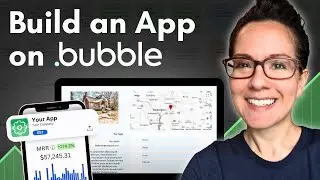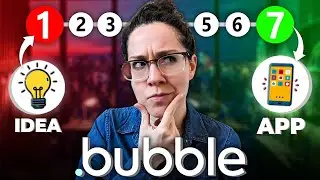How to edit data inline (aka create an "edit mode") on Bubble.io
Imagine having 200 items in a list of data and needing to edit 30 of them.
In Bubble, you’d typically have to head over to a page where you’re able to edit the data, then click into each individual piece of data to make changes.
It’s a bit tedious. And the amount of time it takes to edit multiple pieces of data can leave you with a headache.
What if there was an easier way, though?
What if there was a way you could see your data, as-is, and edit inline? Or, in other words, stay on the same page your data is displayed, and not only that, edit each individual piece of information with a simple click?
You can imagine how much easier it’d be to edit data without having to navigate to another page, and without having to “click through” each data point in order to make a change.
Fortunately, you can do this in Bubble.
Watch today’s video lesson to learn how to create an “edit mode” feature.
It has the potential to drastically speed up your editing time.
____________________________
💥 Want to work side by side with our team to launch your app-based business? We're now accepting entrepreneurs into our private mentorship program. Apply here for a strategy call to learn more: https://coachingnocodeapps.com/built-...
Plus, here are a few more ways to get help fast...
👉 Free scalable app workshop: https://coachingnocodeapps.com/workshop
👉 Self-led training: https://www.coachingnocodeapps.com/re...
👉 Facebook community for no code app entrepreneurs: / 1165236046981865