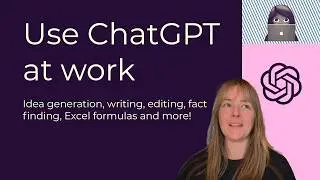How to setup forwarding to multiple addresses in Gmail ➡️📧
Gmail offers forwarding to one email at a time by default. Here’s how we got around it and set up forwarding to multiple addresses in Gmail, using filters.
Here's what's covered:
0:13 Example use case for email forwarding
0:30 Open Gmail settings
0:44 Add new forwarding email address
1:22 Disable forwarding, POP and IMAP
1:36 Open Filter settings
1:43 Rationale for 'deliveredto:' filter
2:08 Create the forwarding filter for each email
If you need to forward an email to multiple people, then I hope this might be helpful!
🖥️ Head to the blog for more details and screenshots: https://www.producingparadise.com/too...
📱 We TikTok too: / producingparadise