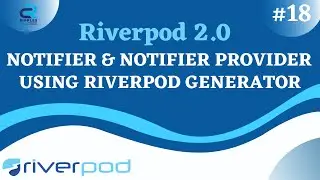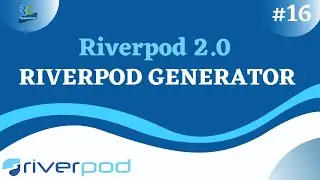#17 || Exploring Flutter Widgets || Flutter App Bar Widget & Its Properties
Support : https://paypal.me/ripplescode
In this video I have discussed about flutter app bar widget.
App Bar Constructor
================
AppBar({
Key key,
this.leading,
this.automaticallyImplyLeading,
this.title,
this.actions,
this.elevation ,
this.backgroundColor,
this.brightness,
this.iconTheme,
this.actionsIconTheme,
this.textTheme,
this.primary = true,
this.centerTitle,
this.titleSpacing
this.toolbarOpacity
this.bottom,
this.bottomOpacity
this.flexibleSpace,
})
leading
==========
A widget to display before the title.
If this is null and automaticallyImplyLeading is set to true, the AppBar will imply an appropriate widget. For example, if the AppBar is in a Scaffold that also has a Drawer, the Scaffold will fill this widget with an IconButton that opens the drawer (using Icons.menu). If there's no Drawer and the parent Navigator can go back, the AppBar will use a BackButton that calls Navigator.maybePop.
automaticallyImplyLeading
===========================
If true and leading is null, automatically try to deduce what the leading widget should be. If false and leading is null, leading space is given to title. If leading widget is not null, this parameter has no effect.
title
=======
Used to for the app bar title
actions
==========
Widgets to display after the title widget.
Typically these widgets are IconButtons representing common operations.
elevation
==========
This controls the size of the shadow below the app bar.
backgroundColor
==================
The color to use for the app bar's material
brightness
============
The parameter will change the text, icon color of the status bar.
iconTheme
==========
The color, opacity, and size to use for app bar icons.
actionsIconTheme
================
The color, opacity, and size to use for action icons.
textTheme
==========
styles to use for text in the app bar.
primary
=======
Whether this app bar is being displayed at the top of the screen.
centerTitle
===========
To display the title at center
titleSpacing
=================
The spacing around title content on the horizontal axis.
toolbarOpacity
================
How opaque the toolbar part of the app bar is.
A value of 1.0 is fully opaque, and a value of 0.0 is fully transparent.
bottom
========
This widget appears across the bottom of the app bar.
Typically a TabBar. Only widgets that implement PreferredSizeWidget can be used at the bottom of an app bar.
bottom: PreferredSize(
preferredSize: Size(50,50),
child: Container(
child: Text('This is Bottom Area',style: TextStyle(color: Colors.white),),
decoration: BoxDecoration(color: Colors.green),
constraints: BoxConstraints.expand(height: 50),
),
),
bottomOpacity
==============
How opaque the bottom part of the app bar is.
A value of 1.0 is fully opaque, and a value of 0.0 is fully transparent.
#FlutterAppBarWidget #RipplesCode #MasteringFlutter
![[Overwatch] Overview Of New Map Coming Soon](https://images.videosashka.com/watch/PK9X0pkHsQ4)