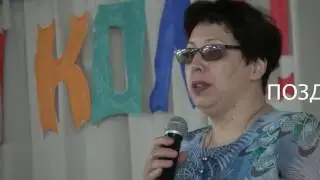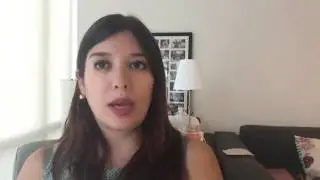unbrick or unlock bootloader of any mediatek devices
Hey, what's up guys! Welcome back. You're watching 4U Tech. I am using this OnePlus Nord 2, which has a MediaTek CPU.
Unbricking MediaTek CPU devices is a real hassle if they goes into a bootloop or become bricked. However, there is a tool called MTK Client which can be a savior for such devices running with MediaTek processors.
I've already created videos on the OnePlus Nord 2, showing how to revert or downgrade directly to specific firmware, and solving bootloop issues using this tool in two different videos.
In those videos, I used a USB live DVD OS MTK Client which requires a different setup process. This process is tedious, time-consuming, and also requires a USB pen drive.
But today, we bring you the MTK Client GUI Windows-based app, which doesn't need any separate setup. It's just an install-and-play method: install the app, plug in your device, and you're good to go.
So today, in this video, we are going to discuss:
How to set up the new MTK Client GUI Windows-based app.
How to take a full backup of your device using this app.
How to restore any MTK backup or MTK firmware to recover your MediaTek device if it goes into a bootloop or even gets bricked, without unlocking the bootloader.
How to lock and unlock the bootloader of your device, featuring the OnePlus Nord 2.
This is just a demonstration video showing how to do all these steps. My device is running and is not in a bricked condition. But this tutorial will work for any MediaTek device as long as you have its MTK Client flashable firmware.
Now, without further delay, let's get started!
===============================
Disclaimer:
Follow this video guid at your own risk we are not responsible for any thing happenes to your device.
===============================
===============================
Downloads :
MTK client gui app:( join this telegram group to download thjs zip)
https://t.me/OnePlusNord2GlobalOffici...
Mtk client flashable firmwares for OnePlus nord 2:
https://files.miku494.workers.dev/0:/
DOWNLOAD PRELOADER BIN FILE:
INDIAN PRELOADER:(its only oos 11 preloader. Bin file of nord 2 dont use it for oos12or oos13 or Ny other device)
https://drive.google.com/file/d/1E2yL...
EU:( unzip and take out bin file)
https://forum.xda-developers.com/atta...
mtk client drivers:
https://mtkusbdriver.com/Uploads/MTK_...
Other devices mtk client firmwares we will add soon.
Our playlist for all videos of oneplus nord 2:
OnePlus Nord 2: • OnePlus Nord 2
===============================
TIMELINE:
00:00 INTRO AND IMPORTANT INFORMATION
01:57 BASIC REQUIREMENTS
02:12 HOW TO SETUP MTK CLIENT GUI APP (MUST WATCH)
04:04 HOW TO CONNECT PHONE TO PC IN BROM MODE (MUST WATCH)
04:37 HOW TO TAKE BACKUP OF DEVICE AND PRELOADER (MUST WATCH)
06:30 WRITING PARTATION AND UNBRICKING MTK DEVICES (MUST WATCH)
08:36 REBOOTING THE DEVICE AFTER UNBRICKING (MUST WATCH)
08:44 LOCKING ANF UNLOCKING BOOTLOADER USING MTK CLIENT (MUST WATCH)
09:00 WHY MTK CLIENT TO UNBRICK (MUST WATCH)
===============================
unbrick or unlock bootloader of any mediatek devices
Mtk unbrick tool
Unbrick mediatek
Unbrick hardbricked mediatek devices
Unbrick mediatek devices
Unlock bootloader Mediatek devices
Lock bootloader mediatek devices
MTK client gui 2.0
Mtk client tool v 5 2
Mtk client tool
Mtk client bootloader unlock
Mtk client how to backup
Mtk client 5.3 free
Unbrick oneplus nord 2
Unbrick realme
Unbrick samsung
Unbrick xaomi
Unbrick oneplus
Unbrick Motorola
Unbrick Samsung
Unbrick oneplus nord
Unbrick oneplus nord2t
Unbrick oneplus nord 3
===============================
Contact us at:
Facebook: https://m.facebook.com/4U-Tech-199178...
Join our official Facebook group: https://m.facebook.com/groups/3940909...
For any queries contact via messages here. We are always here for your help 24*7!
Instagram: / 4utechofficial
Telegram contact I'd @pankspoo
#unbrick #mediatek #anydevice #nord2