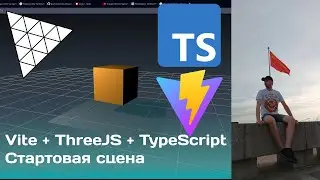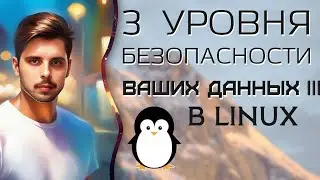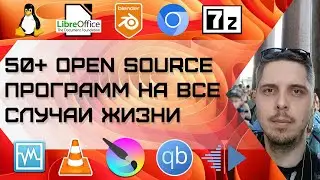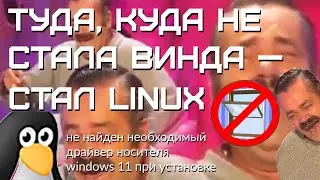Linux Manjaro replacing Nvidia graphics card with AMD
First part • Manjaro Linux не запускается после см...
More information on my site: https://inverser.pro/linux
Boot up, wait for the black screen (the hard one stops almost blinking). Wait a couple more minutes to make sure that the system is, as it were, ready to enter commands ...
Press together:
Ctrl+Alt+F2
Then we enter the commands:
mhwd -r nvidia-utils
mhwd -r pci video-linux
mhwd -a pci free 0300
or
mhwd -a pci nonfree 0300
or
mhwd -i pci video-linux
see what's in the directory:
ls /etc/X11/xorg.conf.d/
then rename this xx-mhwd.conf file:
mv /etc/X11/xorg.conf.d/90-mhwd.conf /etc/X11/xorg.conf.d/90-mhwd.conf.bck
reboot
I then installed the packages (although they did not help much):
vulkan-amdgpu-pro
amdgpu-full-bin
amdgpu-pro-oglp
You can log in as your user, not as root. That would probably be safer. But it all depends on what exactly you will do, what commands to enter. I found it safe to use the root account
https://wiki.manjaro.org/index.php/Co...
https://forum.manjaro.org/t/black-scr...
0:00 Introduction and explanation of the situation
2:17 Showing commands to help reinstall Nvidia drivers on AMD
4:52 Find out what kernel is currently used in the terminal (cli)
5:09 Installing the kernel via terminal on Linux Manjaro (cli)
5:35 Find out which Linux kernels are currently available
6:21 Showing the Manjaro forum where I asked questions
7:38 All I had to do was rename /etc/X11/xorg.conf.d/90-mhwd.conf
8:47 I'm trying to install AMD programs (amdgpu-full-bin, vulkan-amdgpu-pro)
9:07 Showing a list of commands
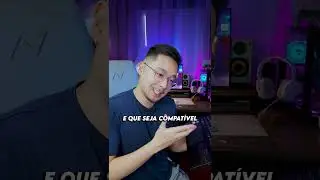





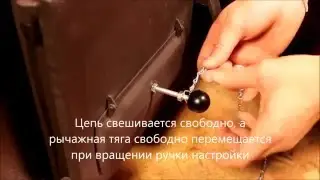


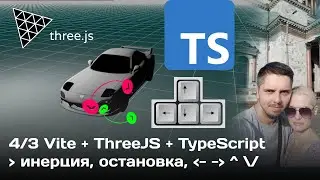

![#4/1 ThreeJS управление машиной с клавиатуры [TypeScript, Vite]](https://images.videosashka.com/watch/j1vjONP_Txw)