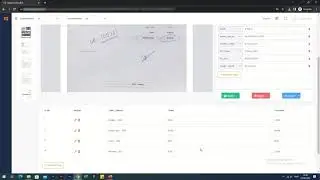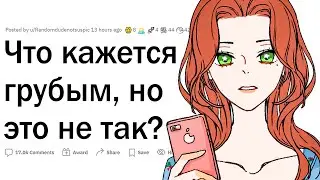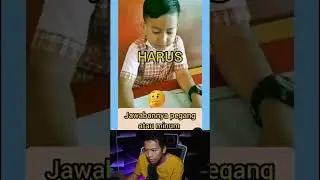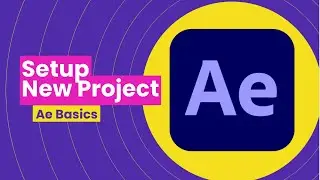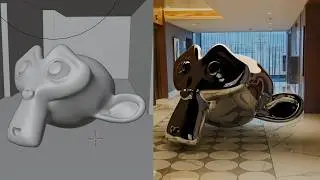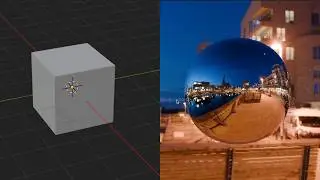Ultra Key Green Screen Quick and Easy Premiere Pro Tutorial
In this video tutorial, I will show you how to use the Ultra Key effect in Adobe Premiere Pro to key out green screen footage quickly and easily. I will cover all of the steps involved, from selecting the key color to adjusting the spill suppression. By the end of this video, you will be able to create professional-looking green screen videos with ease.
Here are the key points covered in this video:
How to select the key color
How to adjust the matte generation and matte cleanup settings
How to use spill suppression to remove green spill
How to adjust the color correction settings
Here are some tips for getting the best results:
Use a consistent green screen background.
Make sure your subject is well-lit.
Avoid using any other green objects in the scene.
Use the eyedropper tool to select the key color accurately.
Experiment with the different settings until you find the best results for your footage.
Key out green screen footage fast and easy with the Ultra Key effect in Premiere Pro. This video tutorial show how to use the Ultra Key effect and explains the different settings such as Matte Generation, Matte Cleanup, Spill Suppression and green screen color correction.
#adobepremierepro #ultrakey #greenscreen