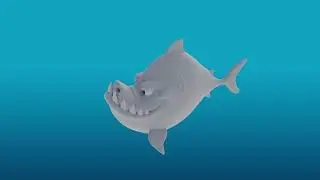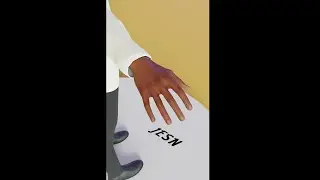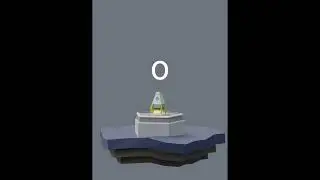How to Model and Texture a Power Bank in Blender – Beginner Tutorial
Want to learn how to create a realistic power bank in Blender? In this tutorial, I’ll walk you through the entire process, from 3D modeling and UV unwrapping to texturing. This is a beginner-friendly guide, so whether you're new to Blender or looking to sharpen your skills, this tutorial will help you level up!
What You’ll Learn:
How to model a power bank from scratch
UV unwrapping techniques for clean textures
Applying realistic textures and materials
Basic lighting and rendering tips
📢 FOLLOW ME ON MY OTHER SOCIAL MEDIA PLATFORM. CLICK THE LINKS BELOW THANKS.
My Instagram: / jesn_93
If you have any questions, please let me know in the comments below 😊
🔔 Subscribe for More Blender Tutorials!
If you like this video, Please share, like, & comment
LEARN CREATE INSPIRE - HAPPY BLENDING
#Blender #3DModeling #BlenderTutorial #PowerBank #3DTexturing
00:00 - Introduction
00:26 - Setting up the scene
00:50 - Blocking out the basice shape
05:55 - Blockout for the charging ports
12:00 - Adding the boolean modifier
12:33 - Cleaning up my mesh
12:46 - Addling the Solidify modifier
15:40 - Detaling the charging ports
20:15 - Led and power button
26:40 - Texturing & Materials
36:00 - UV Unwrapping
41:08 - Rendering and Outro