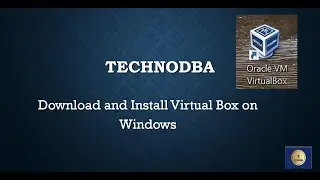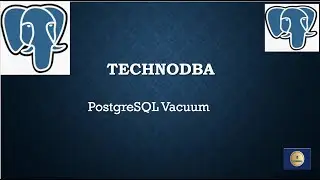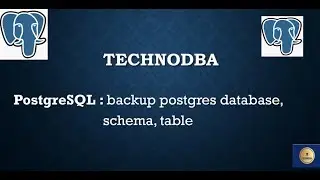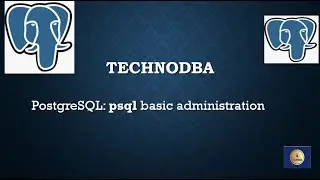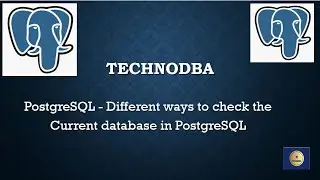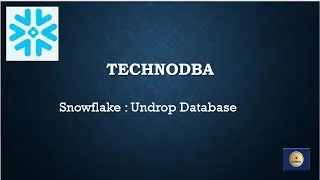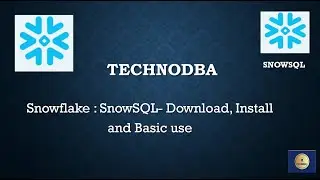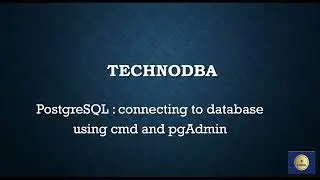Export (expdp) of full database, schema and table
This video will give brief ide about use of expdp to take full database backup, complete schema backup and table backup
This will give brief about usage of commands and different versions of database such as 11g, 12c,19c or 23c .
Directory location - C:\Users\database
Directory Name - export_dir_2024
database name - asgard
create or replace directory export_dir_2024 as 'C:\Users\database';
create user techno_user identified by techno123;
alter user techno_user quota unlimited on users;
grant create session to techno_user;
grant DATAPUMP_EXP_FULL_DATABASE to techno_user;
grant read,write on directory EXPORT_DIR_2024 to techno_user;
expdp userid=techno_user directory=export_dir_2024 dumpfile=expdp_asgard_29Nov_full.dmp logfile=expdp_asgard_29Nov_full.log full=y
expdp userid=techno_user directory=export_dir_2024 dumpfile=expdp_asgard_29Nov_schema.dmp logfile=expdp_asgard_29Nov_schema.log schemas=techno_user
expdp userid=techno_user directory=export_dir_2024 dumpfile=expdp_asgard_29Nov_table.dmp logfile=expdp_asgard_29Nov_table.log tables=techno_user.test_table