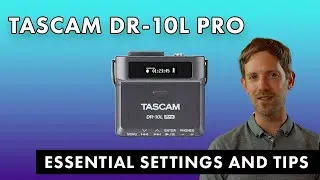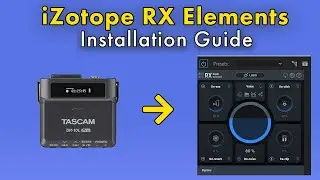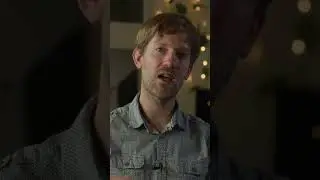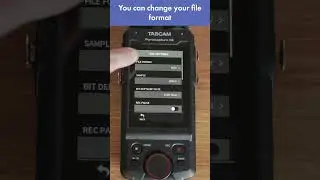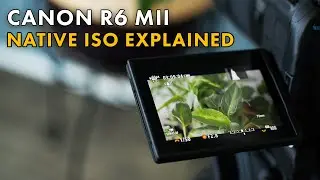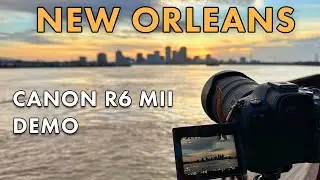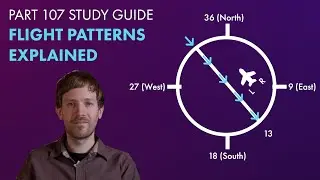Fix C70 Audio Sync Issue in Adobe Premiere Pro | Quick and Easy Solution
We sometimes have issues synchronizing our C70 camera audio to external recorder audio in Adobe Premiere Pro. We've noticed this issue with the Tascam X8, the Tascam Dr-40, and a few other recorders. For some reason, the usual method of synchronizing does not work. To avoid having to manually sync your audio, you can do the following:
1. Right click on the C70 clip in the bin (or multi-select if more than one)
2. Select Modify
3. Select Audio Channels
4. Change number of channels to 1
5. Chose a channel that your C70 records audio to (Ours records to channel three and four at different gain levels. Either one will work for syncing)
6. Save as a preset for future use
7. Drag modified clips and external recorder audio to timeline
8. Select all, right click, and select synchronize
Hopefully this saves you some time!
------------------------------
Let us know what type of content you'd like us to make next!
Meridian Media: https://www.meridianmediapa.com/
Follow us on Instagram: / meridianmediapa
------------------------------
Sign up for our mailing list and get some freebies!
Free D-Log LUT (Premiere Pro and Final Cut Pro): https://forms.gle/dhKG4defjZT3GSoB7
Free Adobe Lightroom Presets: https://forms.gle/Mf4kHCznesVmAwEx6
------------------------------
For business inquiries, feedback, or collaboration email us at [email protected]