Using display name/username in Playfab! - Playfab Display name tutorial (#8)
🎁 Support me and DOWNLOAD Unity project: https://www.patreon.com/posts/4652616...
9️⃣ Next Playfab video: • Send Discord messages using Playfab! ...
1️⃣ First Playfab video: • Easy multiplayer in Unity Setup - How...
This tutorial/guide will show you how to add display name to your Playfab leaderboard. Using scripts shown in the video you can also create some kind of welcome message to the player - for Example popup "Welcome Bionicl" on start.
💜 Join our Discord: / discord
🔵 Follow me on Twitter: / bionicl333
You will learn:
How to add user name to Playfab
How to set player display name
How to set player user name
How to use UpdateUserTitleDisplayName
Timestamps:
0:00 - Intro
0:24 - Scenario
0:43 - Get Display name on login
3:12 - Send user Display name
4:36 - Show Display name in leaderboard
=======================
✴️ More PLAYFAB videos:
#1: Playfab setup: • Easy multiplayer in Unity Setup - How...
#2: Playfab leaderboard: • Easy and free online leaderboard in U...
#3: Playfab player data: • Send game data to the server for free...
#4: Playfab title data: • Change game settings from the server!...
#5: Playfab JSON handling: • Change game settings from the server!...
#6: Playfab Login/Register system: • Easy login/register account system in...
#7: Playfab get started with Cloudscript: • Run SCRIPTS in the CLOUD for free! - ...
#8: Playfab use Display name: • Using display name/username in Playfa...
Playfab playlist: • How to use Playfab in Unity - tutoria...
![[Overwatch] Overview Of New Map Coming Soon](https://images.videosashka.com/watch/PK9X0pkHsQ4)













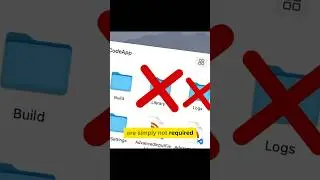


![Implement Discord RICH PRESENCE! [Unity + Godot]](https://images.videosashka.com/watch/00gNK4JUVFg)








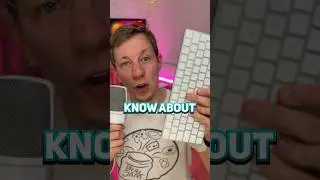



![Set up Visual Studio Code for Unity [MAC/PC 2024]](https://images.videosashka.com/watch/X8Qr78Vs0Ss)
