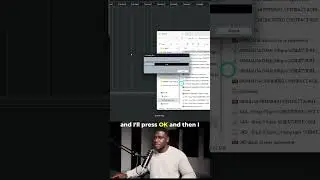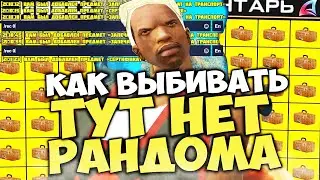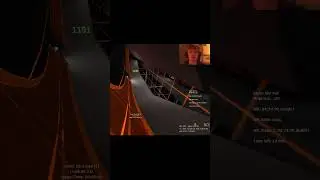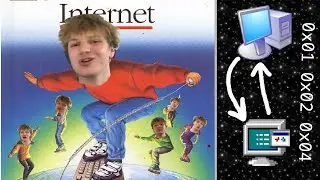How to Host your own Private Cloud with SSHFS!
If the cloud is just someone else's computer, why can't it be your computer?
Thanks to SSHFS us Linux users don't have to be jealous of Windows/Mac users with OneDrive and iCloud anymore.
SSHFS mounts a folder over a secure, private SSH connection. In this video I'll show you how to set up the server and the client so that you can host your own private cloud like I do.
For the scripts make sure to replace: username, remote folder path, local folder path, ssh port, ssh identity file path, connection uuid with the ones from YOUR setup!
NOTE: Two things I forgot to mention, you will need to make the script executable with chmod +x when you create it. Also I made one small change, it now executes the sshfs command as your local user because having it done as root had some issues with syncing ssh's known hosts.
VPN Dispatcher Script: https://pastebin.com/daHmjLNW
Non-VPN Dispatcher Script: https://pastebin.com/q9BeWG94
Chapters:
0:00 - Introduction to the project and SSHFS
2:20 - Server side setup
5:10 - Client: Creating/Copying SSH Keys
6:45 - Client: Installing SSHFS
7:40 - Client: Setting up /etc/fuse.conf
8:28 - Client: Making a local mount directory
9:01 - Introduction to NetworkManager Dispatcher
10:13 - Dispatcher automatic remount script overview
17:38 - Dispatcher script for NetworkManager if you use a VPN
19:13 - Dispatcher script for NetworkManager if you don't use a VPN
20:54 - Should I use FSTAB for this?
21:41 - If your folder randomly stops mounting
22:52 - Final script and setup demonstration
24:03 - Conclusion and Final Thoughts