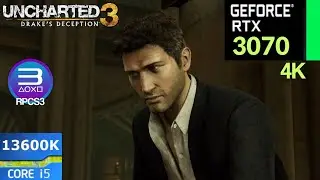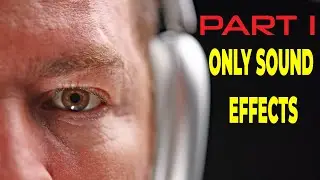Canon EOS R5: How to Edit 8K Footage 3X Faster on Final Cut Pro FCPX
Canon EOS R5: How to Edit 8K Footage 3X Faster on Final Cut Pro FCPX
Canon just released the new EOS R5 that can shoot video in 8K resolution. In this video I show you 3 steps how to edit faster on Final Cut Pro FCPX.
Prograde CF Express for Canon R5: https://amzn.to/2D4dM2p (Amazon)
Cobalt CF Express for Canon R5: https://amzn.to/2Dbj77W (Amazon)
Prograde CF Express Reader: https://amzn.to/3gnzLiX (Amazon)
Prograde CF Express 325GB: https://amzn.to/2D4eeh7 (Amazon)
First lens to get for Canon EOS R5: https://amzn.to/3hZKAIn (Amazon)
Main Camera: https://amzn.to/2DWySMJ
B roll Camera: https://amzn.to/2RujXBn
Overhead Camera: https://amzn.to/2RujXBn
Camera for Professional work: https://amzn.to/2DWmgoX
Action Camera: https://amzn.to/2Rt4DVK
Studio Shotgun Mic: https://amzn.to/2s4NSFP
Outdoors Mic ( best): https://amzn.to/2s9hXUo
Studio VoiceOver Mic: https://amzn.to/33WFCVl
Professional Drone: https://amzn.to/2LxiVka
Best Sony all around APSC Lens : https://amzn.to/2rr0LK9
Best Macro Lens: https://amzn.to/2s4Ovzb
Best All Around Zoom Lens Full Frame: https://amzn.to/351wDUr
Favorite Prime FE lens (B Roll and talking head): https://amzn.to/33YiCpb
DISCLAIMER: This video and description contains affiliate links, which means that if you click on one of the Amazon product links, I’ll receive a small commission. This help support the channel and allows us to continue to make videos like this at no additional cost to you!
#CanonEOSR5 #EOSR5 #CanonR5 #FCPX #FinalCutProX