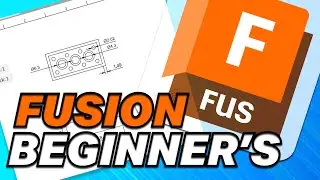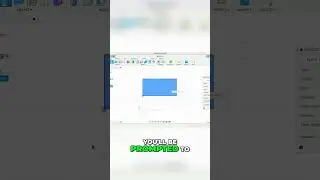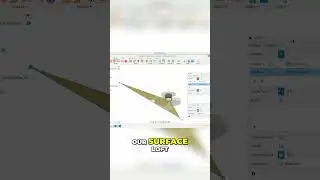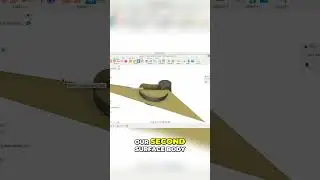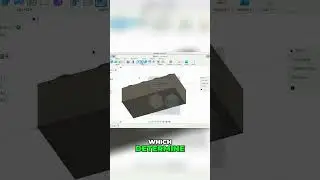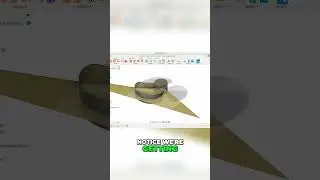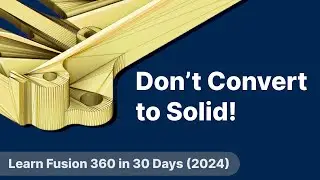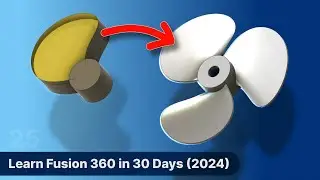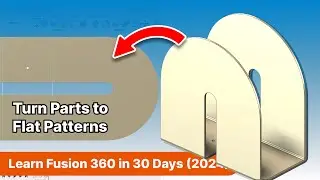Fusion 360: How to Create Custom Keyboard Shortcuts in Autodesk Fusion 360 |
How to Create Custom Keyboard Shortcuts in Autodesk Fusion 360 // Welcome to episode #1 of Fusion Fridays. By the end of this video, you’ll know how to create custom keyboard shortcuts in Fusion 360, including how to delete and reset custom keyboard shortcuts.
Watch this course ad-free: https://skl.sh/3e78ksX
SUPPORT KEVIN'S MISSION
━━━━━━━━━━━━━
[Making CAD education accessible]
1. Kevin's Patreon: / productdesignonline
2. Buy Kevin a Coffee: https://www.buymeacoffee.com/pdo
3. Amazon storefront: http://bit.ly/amazonpdo
4. Subscribe to this channel: http://bit.ly/sub-right-now
TUTORIAL RESOURCES
━━━━━━━━━━━━━
1. Default keyboard shortcuts: http://bit.ly/keyboard-shrtcuts
2. Checklist for F360 beginners: http://bit.ly/f360checklist
TOP FUSION 360 PLAYLISTS
━━━━━━━━━━━━━
30 Days Series: http://bit.ly/learn-fusion360
Woodworkers: http://bit.ly/woodworker-playlist
3D Printing: http://bit.ly/3D-printing-playlist
Sculpting: http://bit.ly/sculpt-playlist
KEVIN’S FAV 3D PRINTERS
━━━━━━━━━━━━━
➞ Ultimaker: https://bit.ly/kevins-printer
➞ Prusa: http://bit.ly/prusa3dp
JOIN THE PDO COMMUNITY
━━━━━━━━━━━━━
Discord Group: https://bit.ly/PDO-Discord
Facebook Group: http://bit.ly/PDO-Fb
PDO Forum: http://bit.ly/PDO-Forum
FOLLOW KEVIN ELSEWHERE
━━━━━━━━━━━━━
Twitter: / prodesignonline
Facebook: / productdesignonline
Instagram: / productdesignonline
Want to send me something?
━━━━━━━━━━━━━
PO Box 1914
Woodinville, WA 98072
USA
TIMESTAMPS
━━━━━━━━━━━━━
0:00 - Custom Keyboard Shortcuts in Fusion 360
0:38 - Checking the version number
0:55 - Accessing the shortcuts dialog
1:10 - Assigning a new shortcut
1:54 - What to do if there's a conflict
—
Disclaimer:
This video description may contain affiliate links, meaning I get a small commission if you decide to make a purchase through my links, at no cost to you.
#Fusion360 #ProductDesignOnline