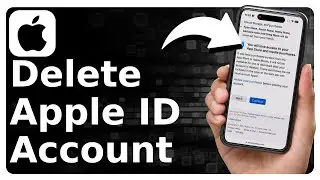How To Make A Group Chat In Instagram
Let's show you how to make a group chat on Instagram.
In this video, I walk you through the steps to make a group chat on Instagram. First, open Instagram and go to the Chat icon at the top right. Click on the pen icon and select or search for all the persons you want to add to the group chat and then click Chat at the top right. You can now send messages to all the persons in the group simultaneously. You can also do a group call with all the persons in the group.
I hope this video helped solve your problem. App still not working? If so, drop your question in a comment below!