How to Submit a Sitemap via Google Search Console
► 🚀 Start here: xyzlab.com
► 🤓 Book Consultation: bit.ly/3zLxsFk
► 🚀 Team Training: bit.ly/3YRuV4O
► 🔗 Connect on LinkedIn: bit.ly/4eLrVNU
► 📨 Join my Newsletter: bit.ly/3TWXnkf
--
How to Submit a Sitemap via Google Search Console:
1) Copy your Sitemap URL address
2) Navigate to Google Search Console
3) Select Sitemaps (Left-hand-side)
4) Under Add a new sitemap, paste your Sitemap's URL
5) Press "SUBMIT"
That's it!
All the best to your SEO efforts!



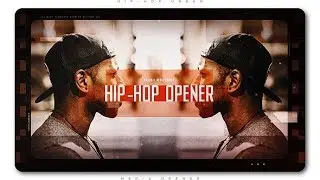


![:’]](https://images.videosashka.com/watch/QseAe7UA8aI)
