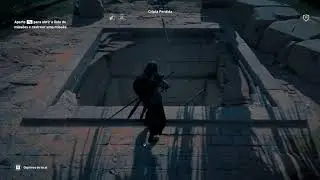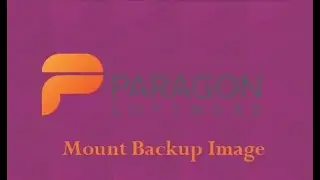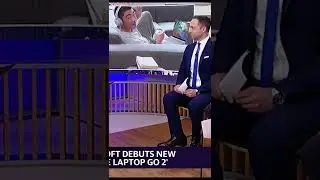How to Create Genymotion Account | How to install Genymotion
#genymotion #youtube #2022
How to Create Genymotion Account
The next screen will pop up saying that, you will get a confirmation email containing an activation link at this address (to your email). Log in to your Gmail account, check for an email from Genymotion click on the link, it will redirect to the welcome page of Genymption.
Log in to your Gmail account.
Click here the link to activate your account. Enter your email address, remember this email account to which Genymotion will send you an email of account verification so put it right.
Type Password
Select usage type
Choose the Company type to which you’re using Genymotion.
Select your country.
You can read terms and conditions, checkboxes,
Click on create account button
Now you successfully created a Genymotion account, you can download the Genymotion emulator for your Windows, Mac OX, Ubuntu. Click on the download button at top of the page.
Genymotion Emulator for Windows, Mac, and Ubuntu.
watch the complete video to get a better result.
Read our Blogs and keep learning .. visit
www.xpertstec.com
Join us on Social media...
Facebook ►www.facebook.com/xpertstech
Twitter ►www.twitter.com/xpertstec
Instagram►www.instagram.com/xpertstec
Like and subscribe to our YouTube channel to watch updated videos:
/ @xpertstec
Tags ( Ignore ):- genymotion,how to use genymotion,create genymotion account,genymotion tutorial,how to create android app,how to create android apk,genymotion account,genymotion download,create genymotion,genymotion how to,install genymotion,genymotion how to use android emulators,how to install genymotion,howto create new virtual device in genymotion,how to install genymotion emulator,genymotion how to install gapps,how to install genymotion on mac