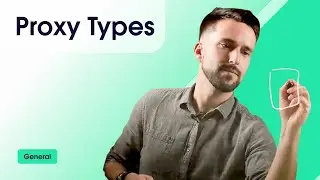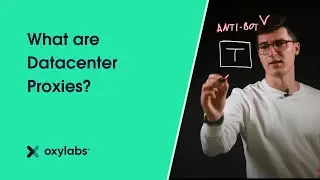How to Use cURL With Python
Have you ever wondered how to use cURL with Python but didn’t know where to start? Well, then, this video is perfect for you!
cURL is a powerful command-line tool for transferring data over various network protocols, including HTTP, HTTPS, FTP, and more. Python is arguably one the most commonly used programming languages in the current day and age; therefore, naturally, many people question how to combine one with the other.
This video will examine the process from the beginning, starting with installing the Python cUrl library to an example of its usage, as shown in the web scraping with PycURL section and some common errors.
“What is cURL and What Does It Mean?” article: https://oxy.yt/eawS
GET: https://httpbin.org/get
POST: https://httpbin.org
OpenSSL binaries: https://wiki.openssl.org/index.php/Bi...
Join over a thousand businesses that use Oxylabs proxies:
Residential Proxies:
👉 https://oxy.yt/KaeU
Shared Datacenter Proxies:
👉 https://oxy.yt/Fars
Dedicated Datacenter Proxies:
👉 https://oxy.yt/PatQ
SOCKS5 Proxies:
👉 https://oxy.yt/bayI
To learn more about Python, check out these videos:
🎥Web Scraping Using Python (Step-By-Step Tutorial): https://oxy.yt/vaug
🎥How To Extract Scraped Data To Excel (Using Python): https://oxy.yt/faiF
✅ Grow Your Business with Top-Tier Web Data Collection Infrastructure: https://oxy.yt/MaoJ
In this video, Danielius covers the following:
00:00 Introduction
00:55 Install Python cUrl Library
01:15 GET Requests with PycURL
02:22 POST Requests with PycURL
02:42 Sending Custom HTTP Headers
03:22 Sending JSON Data with PycURL
04:02 Handling Redirects
04:43 PycURL vs. Requests: pros and cons
05:24 Web Scraping with PycURL
06:05 Common errors and resolutions
07:46 Wrapping up
Subscribe for more: https://oxy.yt/bp4Z
© 2023 Oxylabs. All rights reserved.
#Oxylabs #Python #cURL