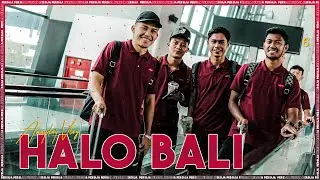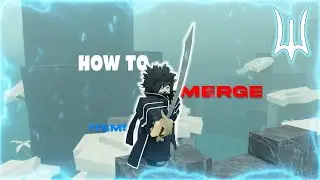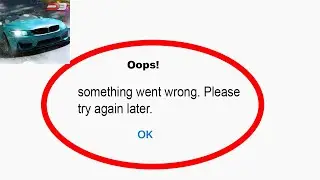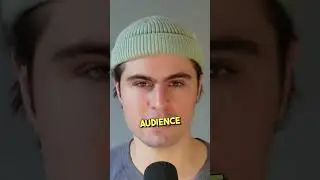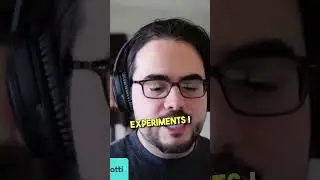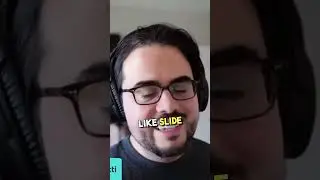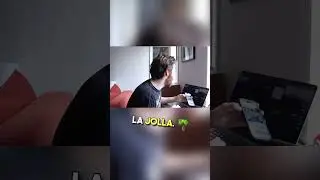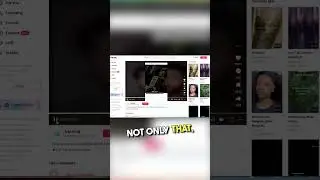How to Edit Audio Online (Edit Audio with Transcript, Clean Audio, Volume)
Edit podcasts, videos, and audio messages with Kapwing: https://www.kapwing.com/tools/audio-e...
Editing a podcast, audio recording, speech, or video can seem like a tall order. But now, using AI tools like Clean Audio and Smart Cut, the automatic editor, and alternative editing methods like Trim with Transcript, a tool which allows you to edit video just by editing the text transcript, editing audio is now easier than ever. You can also add visuals to audio, like images, videos, waveforms, progress bars, and subtitles to increase retention. Today, we show you how to do all of this and more using a content creation platform called Kapwing.
0:00 Intro
0:21 Uploading Files
0:32 Cutting Audio
1:14 Trim with Transcript
1:36 Smart Cut
2:00 Adjusting Volume
2:20 Adding Audio Fades
2:41 Clean Audio
3:17 Adding Waveforms and Progress Bars
3:29 Adding Images
3:50 Adding Subtitles
4:02 Exporting your Project
4:35 Outro
⭐️ Get more features with Kapwing Pro: https://www.kapwing.com/pricing
make longer videos
use unlimited cloud storage
upload custom fonts
access to all premium features
Continue the conversation with Team Kapwing and our creator community!
✅ Follow our Kapwing for Marketers YouTube / @kapwingmarketers
✅ Follow us on Instagram / kapwingapp
✅ Follow us on Twitter / kapwingapp
✅ Follow us on TikTok / kapwing
Tag #kapwing on your creations to get a like from us!
Kapwing is an online video creation and editing platform for modern creators. We enable digital storytelling, entertainment, and education with accessible, simple, collaborative tools.