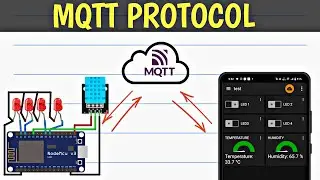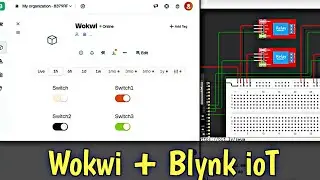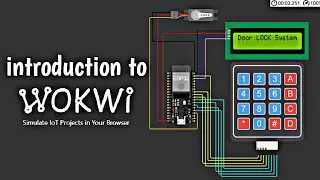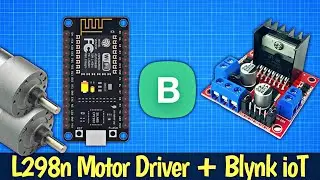Web Controlled Bulbs using ESP8266 & LittleFS: GPIO State Saver!
Welcome to [TFK], in this video we will explore an innovative home automation project using the ESP8266 NodeMCU. In this setup, we're taking control of *four AC bulbs* through a *four-channel relay* system. But what sets this project apart is the integration of the *LittleFS filesystem* for seamless management of resources.
[keywords: home automation without internet, hoemeautomation with nodemcu webserver, esp8266 nodemcu web server,esp8266 littlefs,esp8266 web server relay control,nodemcu web server relay control,webserver with gpio state saver,gpio state saver webserver to contol ac bulbs,]
#nodemcu #esp8266 #webserver #iotprojects
At the heart of this project is the *ESP8266 NodeMCU**, a compact yet versatile microcontroller. Leveraging its capabilities, we've established a **web server* that acts as the control hub for our bulbs. This means you can command your lights from anywhere within your network – a true modern convenience.
The real charm of this setup comes into play when we consider potential power disruptions. To ensure that our bulbs retain their states even after a power failure, we're intelligently using the *LittleFS filesystem**. Specifically, we're storing the state of the **GPIO pins* responsible for controlling the bulbs in a dedicated file called **'gpio_state.txt'**. This strategic move ensures that when power is restored, the system recalls the state of each bulb and reinstates it accordingly.
Imagine the utility: you won't have to manually reset the lights after every power outage. This level of automation enhances the user experience by seamlessly integrating technology into our lives. The LittleFS filesystem acts as a guardian, preserving and restoring the state of our bulbs effortlessly.
In this detailed video, we'll walk you through the entire process – from setting up the ESP8266 NodeMCU, designing the web interface with HTML and CSS, integrating the relay system for bulb control, to implementing the LittleFS filesystem for persistent state management. This project exemplifies the fusion of hardware, web technologies, and smart thinking, resulting in a resilient and user-friendly home automation solution.
So, if you're ready to delve into the technical nitty-gritty and embark on a journey of connectivity, reliability, and innovation, this video is tailor-made for you. Join us as we decode the intricacies of ESP8266-based home automation powered by LittleFS and revolutionize the way we interact with our living spaces."
📢 Stay connected:
Instagram: / _r_._yan
Facebook: / tfkiot
Thank you for watching, and we'll see you in the next video!
🔗 *important link:*
Esp8266 LittleFS Data Upload Plugin: https://github.com/earlephilhower/ard...
[Must install ArduinoJson Library from Library Manager]
Code: https://drive.google.com/drive/folder...
Previous Videos:
Save GPIO State with Preferences Libray: • ESP32 LED Control with push button To...
Preferences Library: • ESP32 Flash Memory Persistence: WiFi ...
Setup Blynk ioT with Esp32: • New Blynk with ESP32: WiFi Setup and ...
No-PORT and Driver issue FIX: • Arduino IDE: Fixing 'No Port' Error &...
Esp32 Push Button Toggle With Preferences Library | Store GPIO state: • ESP32 LED Control with push button To...
Esp32 Preferences Library: • ESP32 Flash Memory Persistence: WiFi ...
PUSH Button Toggle: • How To Use Push button as a Toggle Sw...
Automatic Water dispenser: • Automatic Water Dispenser with ESP826...
EvilTwin With NodeMCU: • Get Wifi Passwords Effortlessly Using...
Reset NodeMCU: • Reset NodeMCU ESP8266 To Factory Defa...
Esp32 BLE Server: • ESP32 BLE Server Tutorial: Monitor DH...
Esp32 Bluetooth Classic: • ESP32 Bluetooth Classic & DHT Sensor ...
Blynk 2.0 + Google Assistant : • Blynk 2.0 Setup with Google Assistant...
Getting Started With PlatformIO: • Getting Started with PlatformIO and V...
Blynk IOT with DHT11 : • Blynk ioT | Temperature and Humidity...
Blynk Setup With EEPROM: • How to read-write EEPROM of NodeMCU |...
ChatGPT vs ESP32s : • How to read-write EEPROM of NodeMCU |...
| TFK | WebServer with LittleFS, seperate html & CSS files |
Esp8266 Nodemcu AccessPoint: • Esp8266 NodeMCU Wifi Access Point | E...
Esp8266 NodeMCu MultiWifi: • Programming the ESP8266 Multi WiFi | ...
Connect Esp8266 NodeMCU to Wifi Network: • Connect Esp8266 NodeMCU to Wifi Netwo...
Upload Code Using Android: • How to Program Arduino / Esp8266 with...
Automatic Water Planting: • Automatic Plant Watering System using...
NodeMCU WebSERVER: • ESP8266 Web Server using SPIFFS | Web...
SETUP New Blynk Mobile: • Getting Started With New Blynk IOT A...
Background Music: • No Copyright Music Cyber Attack E...