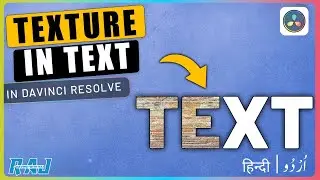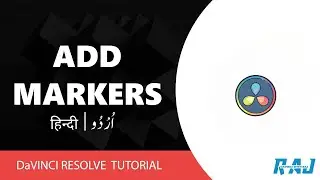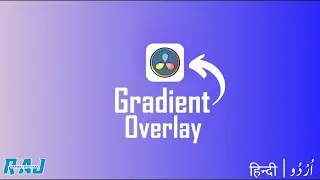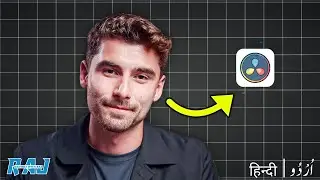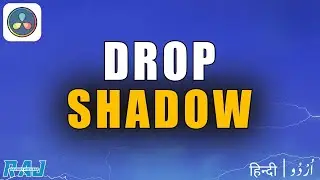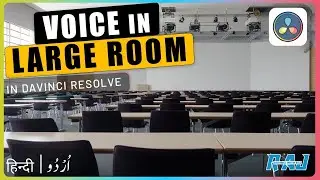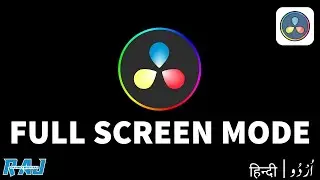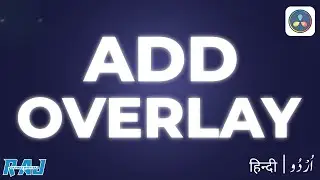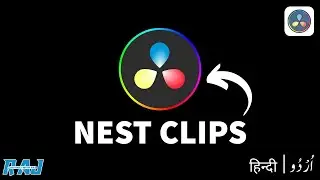How to Apply LUT to Video in the EDIT Page in Davinci Resolve| Davinci Rsolve Tutorial For Beginners
Asalam o Alekum !
Welcome to DAVINCI WITH RAJ YouTube Channel. This video is about Apply a LUT (Look-Up Table) to a video in Davinci Resolve's Edit tab by adding a video to the timeline, then in the Color page, selecting and applying the desired LUT. Right-click on the clip in the media pool, choose LUT, and select the LUT you want to apply, automatically affecting all instances of the clip in the timeline.
#davinci_resolve #davinciresolve #davinci_resolve_tutorial
davinci resolve 18 tutorial for beginners
davinci resolve tutorial hindi
da vinci resolve editing tutorial hindi
davinci resolve full course in hindi
davinci resolve edited video
Copyright Disclaimer: -
Under section 107 of the copyright Act 1976, allowance is mad for FAIR USE for purpose such a as criticism, comment, news reporting, teaching, scholarship and research. Fair use is a use permitted by copyright statues that might otherwise be infringing. Non- Profit, educational or personal use tips the balance in favor of FAIR USE.