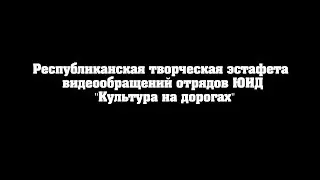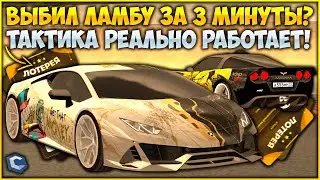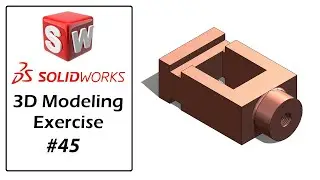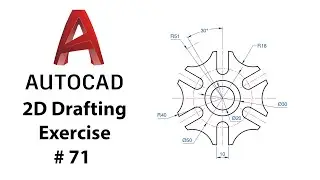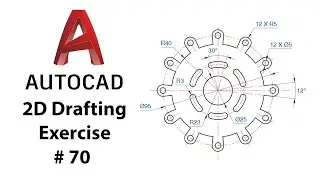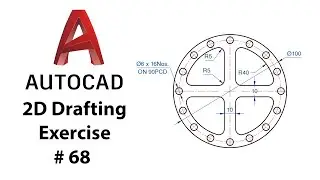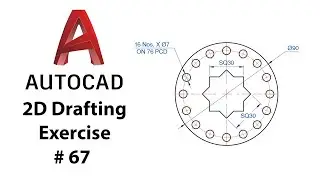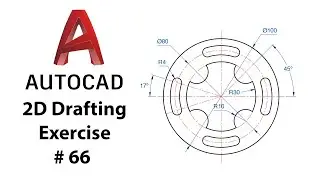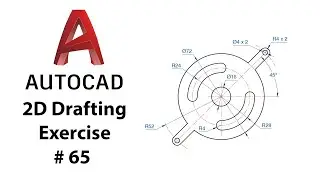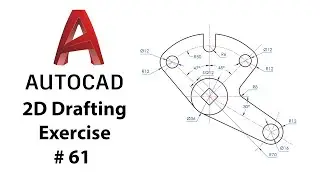How To Create 3D Gear Rotate Motion Animation In AutoCAD - Script (Rotate) Command
AutoCAD 2D & 3D Tutorials
In this video i show you
How To Create 3D Gear Motion Animation In AutoCAD -
used Script (Rotate ) command
Create 3D model Of gear & Copy It make for meshing two Gear
Create Note For Autpcad .scr File
1) Type Motion - Rotate
2) No. of Group ( Gear )
3) ID of Group ( Gear )
4) "-1 " Minus For Clock Wise Rotate Direction and 1 Is Speed of Gear
same method about Gear 2
Motion - No. Group - Id
5) "1 " Plus For Counter Clock Direction
6) type "rscript" of end
file save with .scr Extension
Apply SCRIPT command
select Save Note File
your Gear will be rotate on your Screen
just check out this video..
don't forget to subscribe my channel
like - share
thank you
~-~~-~~~-~~-~
Please watch: "How to Enable Numeric input on entity creation & Create dimensions Automatically when value entered"
• How to Enable Numeric input on entity...
~-~~-~~~-~~-~
#AutoCAD_Script_Command
#3D_Animation
#Rotate_gear