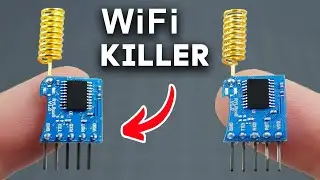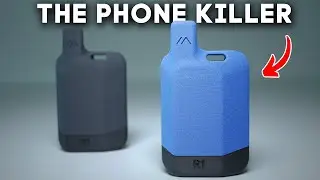How to Use Google Cloud SQL
This tutorial will walk you through how to use Google Cloud SQL. We begin by installing a fresh instance of the LAMP stack via Google Marketplace. After configuring and validating that the LAMP installation is working as expected we create a Google Cloud SQL instance. We then adjust the network rules to allow traffic from our LAMP virtual machine. We then use both the command line and PHP PDO script to connect to the remote Cloud SQL instance instead of the previous local MySQL instance. Then to wrap up we create an SSL certificate and connect of a secure SSL connection from both the command line and our PHP PDO script.
#mysql #cloudsql #database
0:00 - 0:21 Introduction to Google Cloud SQL
0:21 - 1:47 Installing LAMP (Linux/Apache/MySQL/PHP) Stack
1:47 - 2:20 PHP MyAdmin
2:20 - 3:22 Configuring Apache 2 Web Server
3:22 - 3:45 Validating PHP Installation
3:45 - 5:15 Querying Local MySQL
5:15 - 5:50 Create Cloud SQL
5:50 - 7:56 Querying Cloud SQL
7:56 - 9:30 Setting Up SSL Connection
9:30 - 10:07 Connecting to Cloud SQL Over SSL
10:07 - 10:48 SSL Query from PHP Script
Code Snippets from the Video
https://gist.github.com/aioverlords/e...