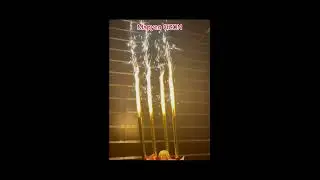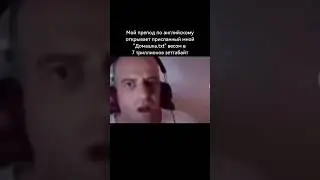How to Integrate Blazor WebAssembly Components in Your WPF Application
🚀 In this tutorial, we'll explore the seamless integration of Blazor WebAssembly components into your WPF (Windows Presentation Foundation) application. This tutorial is centered around the integration of two individual projects that need to coexist. If the scenario involved starting with a clean slate and creating a new project, opting for a Blazor Hybrid solution might indeed be the preferred choice. However, given the current context of managing existing projects, this tutorial focuses on achieving seamless integration for those working with established WPF codebases.
✨ Key Points Covered:
Understanding the basics of WPF and Blazor applications.
Adding a WPF project to your existing Blazor solution.
Configuring the WPF project to utilize Blazor components.
Running and testing the integrated Blazor component within your WPF app.
🔗 Resources and Code:
[https://www.ottorinobruni.com/howto-i...] - Blog Article
[https://github.com/ottorinobruni/Shar...] - Explore the source code and project files used in this tutorial.
🔍 Topics Discussed:
Windows Presentation Foundation (WPF) framework.
Leveraging the power of Blazor WebAssembly in a desktop application.
Upgrading your WPF app with modern Blazor features.
🎓 Who is this Tutorial For?
Developers interested in enhancing their WPF applications with Blazor capabilities.
Anyone looking to explore the intersection of WPF and Blazor development.
Follow:
🦜Twitter: / ottorinobruni
🛠️ Website: https://www.ottorinobruni.com
👨💻 GitHub: https://github.com/ottorinobruni
📌 Timestamps:
00:00 - Introduction
00:11 - Create Blazor WebAssembly App
01:02 - Run Blazor WebAssembly App
01:37 - Create Wpf App
02:06 - Install Nuget Gallery in VS Code
02:37 - Install the Microsoft.AspNetCore.Components.WebView.Wpf NuGet package
03:00 - Change Wpf Project
04:38 - Run Blazor WebAssembly in Wpf App
🚩 Don't forget to like, share, and subscribe for more in-depth tech tutorials! If you found this video helpful, share it with your developer friends. Thanks for watching! 🌟
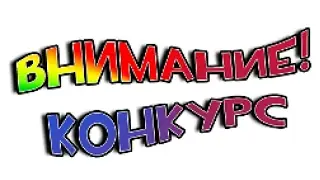
![Selever Vs Corrupted BF - Mid-Fight Masses But It's Anime! Parte 2 [Fandub latino]](https://images.videosashka.com/watch/FFCHm8-hcp4)