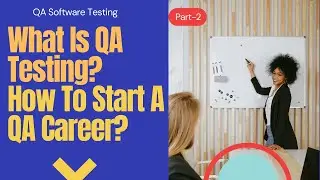BitBucket Tutorial: Understanding Bitbucket console(cloud)
Beginners BitBucket Tutorial: Understanding Bitbucket console(cloud) with all its options is helpful while working with BitBucket. The cloud version is almost similar to the one we use in within our organization, except that we will only get the user/repo level access in our company. But understanding all the other access and privs is surely helpful while working effectively with Bitbucket.
In this video let us go thru some of the mainly used options of Bitbucket console.
Note about Bitbucket: It is one of the highly used version control and collaboration systems in most organizations, and its usually self-hosted deployment within the organizations. It is part of the Atlassian product suites which has Jira, Trello, Confluence, etc. BitBucket can easily integrate with all the other tools and that is one of the reasons why its the most preferred tool within an organization.
In this video, let us see how to create a BitBucket cloud account and then create a repository for version control.
In BitBucket we need to have workspace and projects created before we can create a repository.
Repositories in Bitbucket can be created under a project only, so we will see how we create a project also.
Thanks and Happy Learning!
You can learn about Git in this video series. All Git videos link:
• Git Tutorial
Take the complete Git course at Udemy using the link below:
https://bit.ly/2XWg7UA






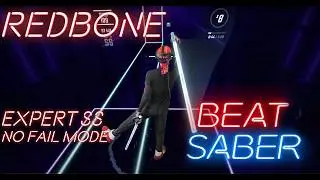

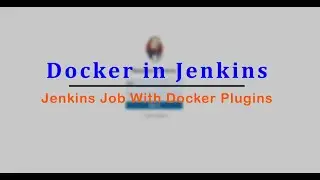
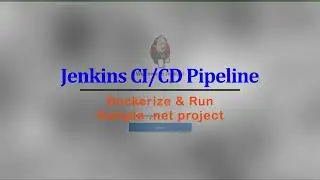





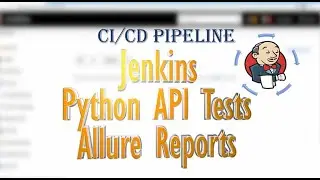
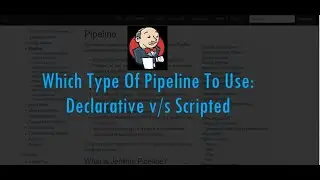



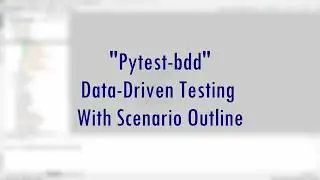






![VirtualBox - Setting Static IP for Linux VM [Check Desc Also]](https://images.videosashka.com/watch/Bnyv6FR_irM)