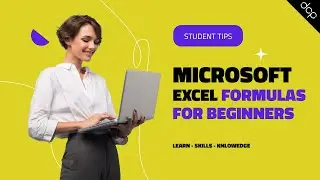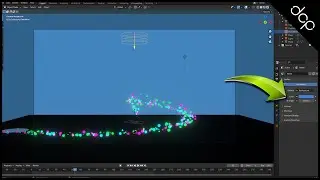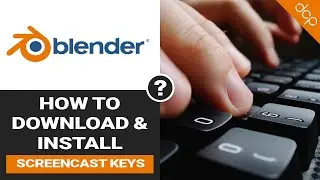How to Change the Icon Size in GIMP - [ Make GIMP Icons Bigger ]
In this video tutorial, I will show you how to Change the Icon Size in GIMP.
Tool icons can be super small on software sometimes and selecting the correct tool can be tricky when the icons are too small.
The good news is GIMP allows you to change the sizes of icons using a few simple mouse clicks!
How to Install GIMP Tutorial: • How to install Gimp 2.10.4 on Windows...
Free GIMP Video Tutorials: • GIMP 2.8 Transparent Background | Rem...
#GIMPInterface #dcpweb #tutorials
Subscribe to access 500+ video tutorials: / dcpwebdesigners
Contact me on:
Instagram: / dcp_web_designers
Facebook: / dcpwebdesigners
Pinterest: https://www.pinterest.co.uk/dcpwebdes...
LinkedIn: / dcpwebdesigners
Free tutorials, infographics, articles: https://www.dcpweb.co.uk/blog
gimp tutorial, gimp tutorials, How to Change the Icon Size in GIMP, Make GIMP Icons Bigger, Change the Icon Size in GIMP, change icon sizes in gimp, change tool icon sizes in gimp, gimp change tool icon sizes, gimp change tool sizes, gimp change icon sizes, gimp change icon size, gimp 2.8 change icon size, gimp 2.10 change icon size, gimp change icon size tutorial