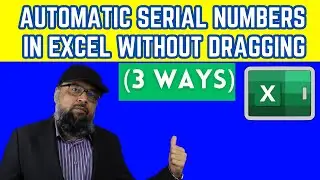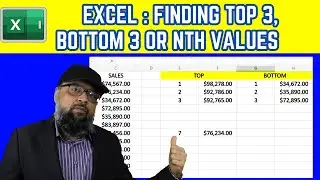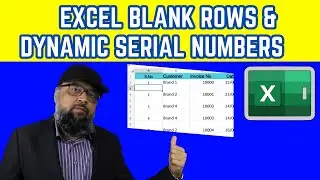How to Change Cursor Style in Windows 11
3 Ways to Change Cursor Style in Windows 11
We sometimes need to highlight our cusrsor to make it more attention grabing during our presentation or in tutorial videos. In this video, I will show you how to make your mouse pointer (cursor) more prominent and attention grabbing by changing its style in windows 11. There are 3 ways, we can change the cursor style. Two methods can be used from within windows 11, while for the third method, we have to download any image from the web and make the mouse pointer highlighted and prominent. The first method to make your cursor more visible is by changing its size. Then we can also change its color and finally we can also change the shape of the cursor. I will show you a website from where you can download cursor images with a public domain license. These Images can then be used in any of your projects.
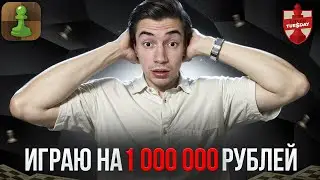
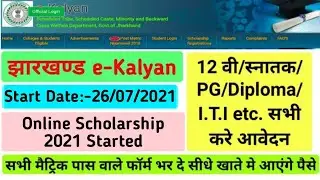



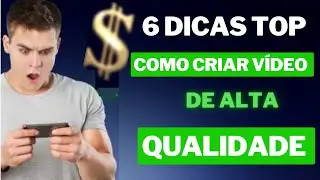


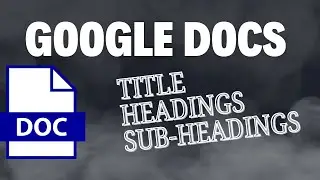





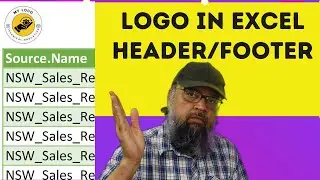



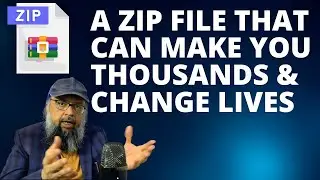




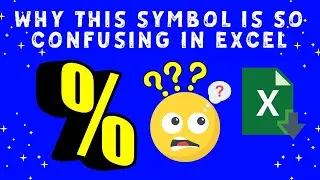

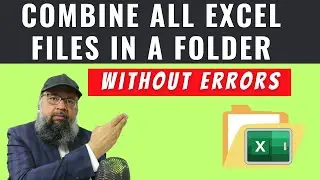

![How to Zoom In and Zoom Out on Video [Filmora]](https://images.videosashka.com/watch/J_G0uTrjzAs)