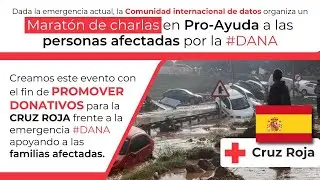Copy and paste in Excel using VBA and macros @EXCELeINFO
✅ Download the file | http://www.exceleinfo.com/copiar-y-pe...
🏆 Subscribe | https://goo.gl/M5zNA8
Copying and Pasting in Excel is a relatively simple task. When we learn Excel is one of the basic tasks, along with other tasks. However, this simple task can be automated with macros and adapted to certain cell copying situations.
Copy and paste options
I'm going to show you some simple steps to copy and paste cells in Excel:
◾To copy we use Control + C. We choose the target cell and press Control + V.
◾To copy we use Control + Insert. We choose the destination cell and press Shift + Insert.
◾ We choose the cell range and we right click and choose Copy. We choose the destination cell and right click and choose Paste.
More examples | http://www.exceleinfo.com
More examples | http://blogs.itpro.es/exceleinfo
Facebook Page | / exceleinfo
Get notificacions on Telegram | https://t.me/EXCELeINFO
Twitter | @EXCELeINFO
Twitter | @SergioACamposH
Download EXCELeINFO addin:
http://addin.exceleinfo.com
Photo by ian dooley on Unsplash
#Excel #VBA