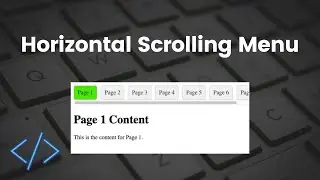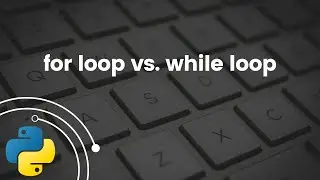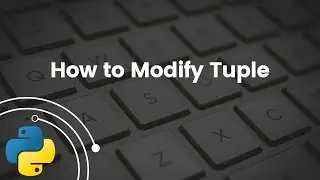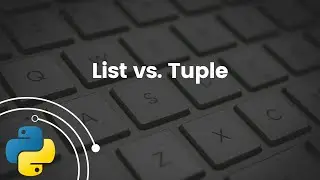How to Edit User Profile in ReactJS | React Tutorial
This form has two distinct modes: when in editing mode, input fields are visible, but in viewing mode, only the result is displayed. The label on the button toggles between "Edit" and "Save" depending on the active mode. As you modify the inputs, the welcome message at the bottom instantly refreshes to reflect the changes.
Free crash courses:
React JWT Authentication: • React JWT Authentication - Sign up, L...
React Redux: • React Redux Crash Course 2021
React Redux Saga: • React Redux Saga Crash Course - Make ...
React Redux Toolkit: • React Redux Toolkit Crash Course - cr...
React Redux Toolkit RTK Query: • React Redux Toolkit RTK Query | Power...
More free crash courses:
• Crash Courses
React tutorials:
• React Tutorials
E-mail: [email protected]
Website: https://honglytech.com
GitHub: https://github.com/honglytech
My course: https://honglytech.com/course
My gears:
Keyboard: https://amzn.to/3klv4L3
Mouse: https://amzn.to/3nJeRBr
Main camera: https://amzn.to/3EeuYyG
Main microphone: https://amzn.to/36al2bb
Main camera mic: https://amzn.to/3UeS51L
Secondary camera: https://amzn.to/3ddGNHL
Secondary microphone: https://amzn.to/3qotmKa
#programming #reactjs #javascript