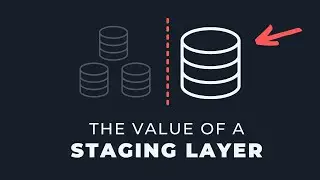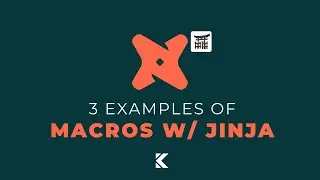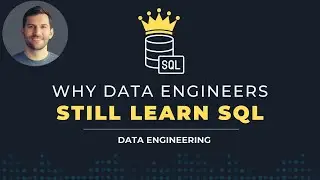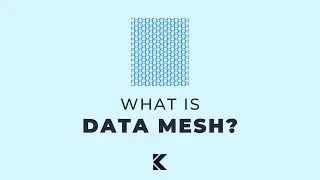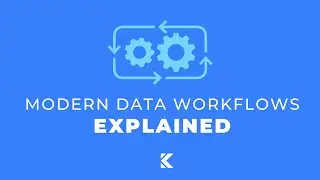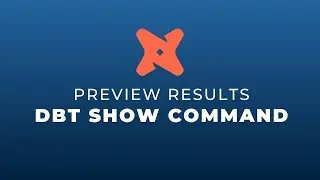How to start using Azure...FOR FREE
Want to build a reliable, modern data architecture without the mess?
Here’s a free checklist to help you → https://bit.ly/kds-checklist
Azure is one of the biggest and best cloud platforms on the market.
It is perfect for anybody already in the Microsoft ecosystem as well as anybody looking to simply take their first step in working w/ cloud providers.
There are so many great services but it can be overwhelming at first to simply get started.
In this video, we'll walk through how to get yourself setup on Azure for free as well as review the overall layout of the platform.
From there, you will be ready to fully leverage all that Microsoft Azure has to offer and begin creating your own technology infrastructure without ever having to physically touch a piece of hardware.
What is Azure?
The Azure cloud platform is more than 200 products and cloud services designed to help you bring new solutions to life—to solve today’s challenges and create the future. Build, run and manage applications across multiple clouds, on-premises and at the edge, with the tools and frameworks of your choice.
Timestamps:
0:00 - Intro
0:41 - Create a Microsoft Account
1:22 - Post-Signup
2:04 - Main Menu Options
3:04 - Top Ribbon
4:06 - Cost & Billing
4:59 - Pricing
6:29 - Purchasing Options
Title & Tags:
How to use Azure for Beginners | Microsoft Azure Tutorial | Cloud Providers
#kahandatasolutions #dataengineering #Azure