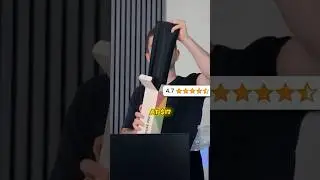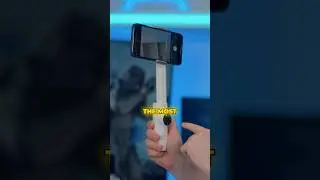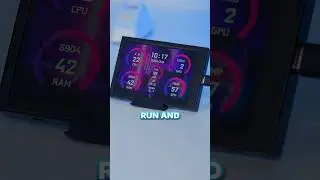50 Tips For OBS That Will Change How You Stream (2022)
Download the FREE Own3d Pro plugin for OBS Studio at http://own3d.gg/TVNPro and use code TVN for a 50% discount when you upgrade! (ad)
▶ My FREE Skillshare Course For OBS Studio: https://skl.sh/3Itr2sL
-----------------------------------------------------------------------------------
🎙️ Make your mic sound MUCH better with filters (must-watch): • Make Any Mic Sound Expensive In OBS |...
-----------------------------------------------------------------------------------
WATCH MY COMPLETE OBS STUDIO COURSE:
Skillshare:
https://skl.sh/3Itr2sL
Udemy (lifetime access):
https://www.udemy.com/course/start-st...
-----------------------------------------------------------------------------------
🚀 FINALLY My "DaVinci Resolve For Creators" Course Is Coming!!
Get Notified At Launch: https://geni.us/H0hlCEe
-----------------------------------------------------------------------------------
⭐⭐ The Amazing Tool I Use For ALL My Shorts Captions (1 click and done): https://submagic.co?via=tvn
-----------------------------------------------------------------------------------
⭐ PC BUILDS ⭐
$500: https://kit.co/TheVideoNerd/500-pc-bu...
$1000: https://kit.co/TheVideoNerd/1000-pc-b...
$2000: https://kit.co/TheVideoNerd/2000-pc-b...
-----------------------------------------------------------------------------------
/ thevideonerd
/ thevideonerdyt
/ thevideonerd
/ thevideonerd
/ discord
-----------------------------------------------------------------------------------
✅ Get Notified When My Mousepad Website Launches: https://exceptional-inventor-3440.ck....
✅ AI Tool For YouTube Growth (I use it myself every day): https://vidiq.com/thevideonerd
🎵 The Best Music Service I Use (100% dmca-safe): https://www.epidemicsound.com/referra...
-----------------------------------------------------------------------------------
🎙️ BUDGET STREAM GEAR:
Webcam: https://geni.us/BudgetWebcam
Microphone: https://geni.us/BudgetMic
Microphone kit: https://geni.us/Ql0AsP
Lights: https://geni.us/LedPanels
LED Panel: https://geni.us/Qk9Xz9
Desk Stand For LED Panel: https://geni.us/zY0CkC
Capture Card (for consoles): https://geni.us/BestCaptureCard
-----------------------------------------------------------------------------------
🎥 GEAR I USE FOR MY VIDEOS:
For Setup Builds:
Camera: https://geni.us/j8zWtF5
Lens 1: https://geni.us/zxfO8b
Lens 2: https://geni.us/jaZA
Wireless Mic Setup: https://geni.us/Bc9zUUr
Main Light: https://geni.us/rW5op3E (budget option below)
Huge Soft Box: https://geni.us/cN16fPm
Background Lights: https://geni.us/8TZ7lk
For Desk Recording:
Monitor (for 4K screen recording): https://geni.us/m2EF
Headphones (clear audio monitoring): https://geni.us/mRvAoXx
Camera: https://geni.us/j8zWtF5
Lens: https://geni.us/zxfO8b
Studio Mic: https://geni.us/Qf8P
Audio Interface: https://geni.us/7lWFTP2
Big Light: https://geni.us/LYTT7
Big Soft Box: https://geni.us/TlE7Q
Extra Lights: https://geni.us/lfxU
-----------------------------------------------------------------------------------
00:00 Intro
00:06 #1 webcam shape
00:25 #2 auto scene switcher
00:48 #3 stream performance
01:03 #4 flip your webcam
01:09 #5 multiview
01:20 #6 obs configuration
01:49 #7 mkv file
01:58 #8 capture game
02:08 #9 OWN3D
03:35 #10 Disable Snapping Tool
03:41 #11 Run as administer
03:49 #12 Virtual Cable Tool
04:14 #13 AUtomatically Lower Music Sound When You Talk
04:52 #14 Enable Replay Buffer
05:39 #15 & #16 Cut off sides of sources, stretch
05:57 #17 record your stream
06:22 #18 restream chat app
06:36 #20 slide your webcam
07:05 #21 Grouping Sources
07:16 #22 sync audio with video
07:27 #23 add a browser dock
08:06 #24 OBS Studio in Depth Course
08:26 #25 Add cool Transition
09:20 #26 add browser window
09:35 #27 Volume of Scene
09:52 #28 Move transition
10:15 #29 Remove Background noise
10:39 #30 Seperate Audio
11:33 #31 Pattention to Text Size
12:00 #32 Create Scrolling Text
12:41 #33 Fix Unbalanced Audio
12:55 #34 Always Use NVENC
13:00 #35 Stream at a Different Resolution
13:16 #36 Audio Mixer Vertical Layout
13:20 #37 Preview Your Scene
13:33 #38 Remove Green Screen
14:29 #39 Add mic to specific source
15:00 #40 automated graphics are taking much pc power
15:11 #41 Drag Media Files Directly
15:19 #42 Full Screen SHortcut
15:24 #43 Stretch to Fit Shortcut
15:34 #44 Free Overlay Pack
15:48 #45 Virtual Webcam
16:00 #46 Flip Your Sources
16:16 #47 Make Microphone Sound Better With Filter
16:30 #48 Use a Limiter
16:51 #49 Improve Webcam Quality
17:10 #50 Increase obs performance
Disclaimer: Some of these links are affiliate links which make me earn a small commission when you make a purchase at no additional cost to you.