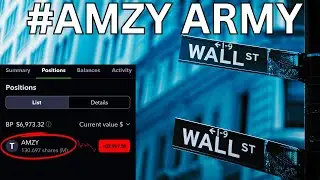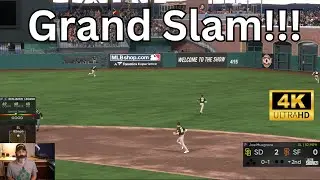Maximizing Your Screen Recording: 2 Essential OBS Settings for YouTube Shorts
In this tutorial, we will delve into the intricacies of altering the settings in OBS to record screen footage in the vertical orientation, specifically tailored for uploading to YouTube Shorts. Furthermore, we will also explore how to integrate existing video content with OBS to generate captivating and engaging YouTube Shorts, thereby maximizing your viewership and engagement metrics. Join us as we navigate through the technical nuances of OBS, and unlock its potential to optimize your YouTube Shorts content creation.
----------------------------------------------------------
Link to TubeBuddy free Software for YouTube that will help you with your YouTube channel tags and get more views! MUST HAVE for any YouTuber trying to grow their channel - https://www.tubebuddy.com/scottspc
-------------------------------------------------------
Equipment I use
Canon M50 - https://amzn.to/3tBysof
Samsung USB-C to 3.5mm Headphone Jack Adapter - https://amzn.to/3pgLzHY
Neewer Ring Light Kit:18"/48cm - https://amzn.to/34Hs9UA
Samsung Electronics Galaxy Note 20 Ultra 5G - https://amzn.to/3ruVFa8
GoPro HERO8 Black - https://amzn.to/34M3TAR
Professional Grade Lavalier Lapel Microphone - https://amzn.to/3pmm9Zs
--------------------------------------------------------
Please note that the links above are affiliate links -- clicking on them earns me a small commission if you end up buying something and also helps support my YouTube Channel
--------------------------------------------------------
**TimeCodes***
0:00 Tip #1 screen recorder settings for YTshorts
1:35 Tip #2 importing existing video for YTshort
2:10 Conclusion
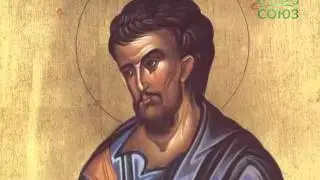
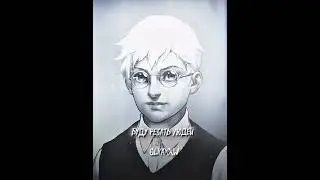





![IELTS Listening Practice Test 2024 with Answers [Real Exam - 420 ]](https://images.videosashka.com/watch/mS1rYfQ5Yq0)