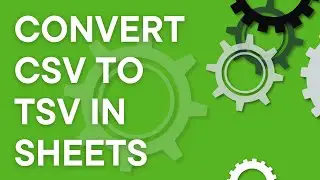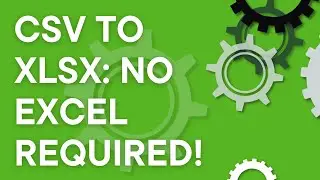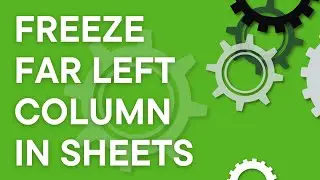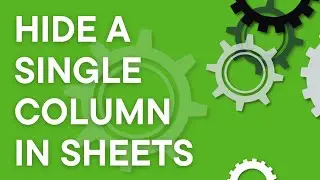Google Docs Basics: Add headers, footers, or page numbers in Google Docs
Google Docs guide: https://googledrive.in30minutes.com/
This short video demonstrates how to add headers and footers in Google Docs, including images, text descriptions, and page numbers. It also demonstrates how to resize images in the header or footer, how to position text and page numbers, and how to change fonts in the header or footer of a Google Docs document. The video is narrated by Ian Lamont, author of Google Drive & Docs In 30 Minutes. Narrator Ian Lamont is the founder of IN 30 MINUTES cheat sheets & guides.
✅ IN 30 MINUTES website: https://in30minutes.com/
✅ Cheat sheets and guides store: https://in30minutes.biz/
✅ Amazon: https://amzn.to/3h4lzhR
✅ Twitter: / @in30minutes
✅ Facebook: / in30minutes
NOTE: This is not an official video. Please review relevant terms of service. i30 Media Corporation cannot be held liable for any direct, indirect, incidental, consequential, or special damages of any kind, or any damages whatsoever, arising out of or in connection with the use of this video.
MORE IN 30 MINUTES VIDEOS & BLOG POSTS
✅ IN 30 MINUTES guides ➡️ https://in30minutes.biz/
✅ IN 30 MINUTES Amazon Store ➡️ https://amzn.to/3h4lzhR
✅ IN 30 MINUTES Twitter ➡️ / @in30minutes
✅ IN 30 MINUTES YouTube channel ➡️ / in30minutes
✅ LinkedIn videos ➡️ • LinkedIn iPhone app: How to turn off ...
✅ Google Drive, Docs, and Sheets videos ➡️ • The quick & easy way to make a pie ch...
✅ Excel videos ➡️ • Excel tutorial: How to quickly create...
✅ Social Security videos ➡️ • How to create a non-disclosure agreem...
✅ Adobe videos ➡️ • How to add a PDF watermark in Adobe A...
✅ Microsoft Word videos ➡️ • Microsoft Word: 2 ways to alphabetize...
✅ PowerPoint videos ➡️ • Google Slides Tutorial: Convert Slide...
✅ Google Sites, search, and more ➡️ • Google search tips & tricks, from quo...



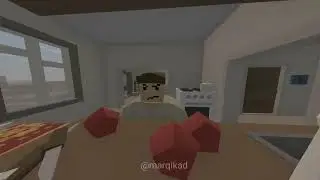
![Роман и Вероника [wedding clip]](https://images.videosashka.com/watch/s1BtQ1cJ2TI)