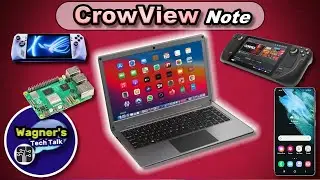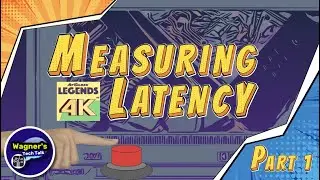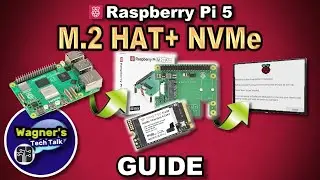Canakit Raspberry Pi 4 8GB Extreme Kit [Aluminum case] : Setup Guide
The CanaKit Raspberry Pi 4 Extreme kit Aluminum case with 8GB (of RAM) will cool your Raspberry Pi 4 using passive cooling (no fan). We will unbox the CanaKit, assemble, setup PiOS and run some cooling tests!
https://amzn.to/2JVcmdL (128 GB Samsung EVO+)
https://amzn.to/35nwxbN (64 GB Samsung EVO+ )
https://amzn.to/3bq8DQZ (32 GB Samsung EVO+ )
The White Pearl version is currently exclusive on the CanaKit website here:
https://www.canakit.com/raspberry-pi-...
Using your Canakit for Retro Gaming? You can find more videos, tutorials and help here: http://wagnerstechtalk.com/rpi4gaming
OPTIONAL Items/Suggestions:
Lepow 15.6 Inch Full HD 1080P USB Type-C Portable Display: https://amzn.to/3kMS6aW (My Video review of this monitor is here: • Lepow 15.6" IPS Portable Monitor Setu... )
Raspberry Pi Official Keyboard and Mouse Value Pack https://amzn.to/33a5bCG
Chapters
========
00:00 - Introduction
00:32 - Kit Features
01:22 - Unboxing
04:15 - Kit Assembly
06:00 - PiOS Install (using the NOOBS microSD)
08:00 - Cooling Test
10:30 - Results & Conclusion
If you found this video helpful/informative, please ...
**** Like / Share and Subscribe ****
*As an Amazon Associate I earn from qualifying purchases.
Commands
=========
Stress Test Command Used (run from Terminal/shell for 15 min):
Download stress using this command:
sudo apt-get install stress
Once installed, then run this command:
while true; do vcgencmd measure_clock arm; vcgencmd measure_temp; sleep 10; done& stress -c 4 -t 900s
→→ http://wagnerstechtalk.com ←←
SUBSCRIBE for the latest TechTalk: https://www.youtube.com/wagnerstechta...
----------------------------------------------------------------------------------------------------------------------
Feel free to ask us a question in the comments below or visit our website, we try to answer most questions that we can.
Email: [email protected]
Website: http://wagnerstechtalk.com
Or join us on one of the following social media sites...
Facebook: / wagnerstechtalk
Twitter: / wagnerstechtalk