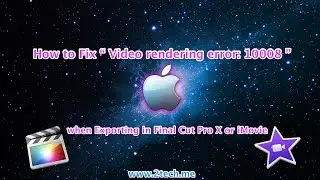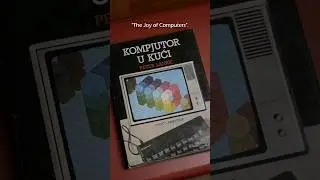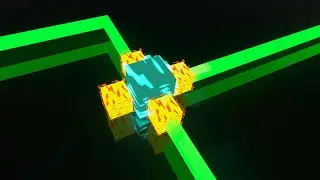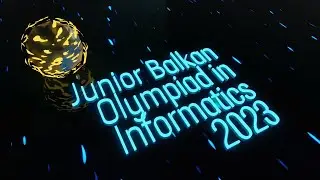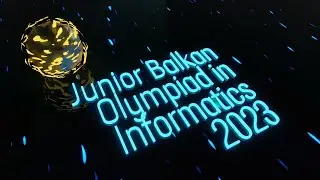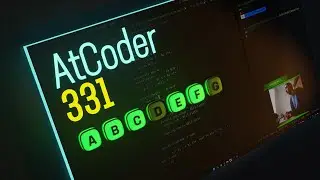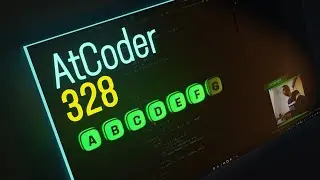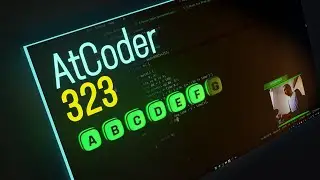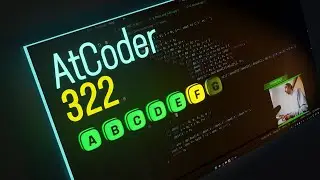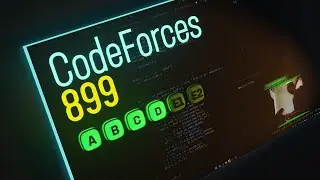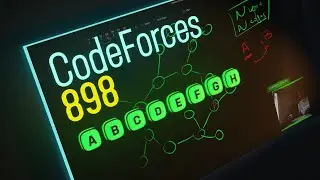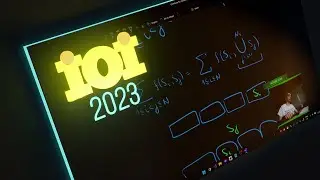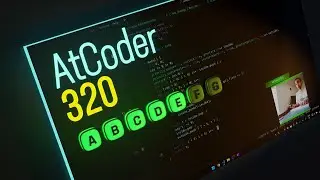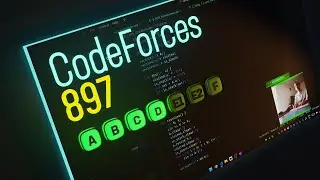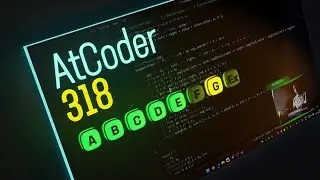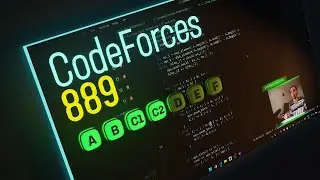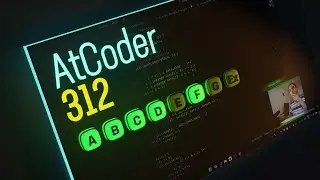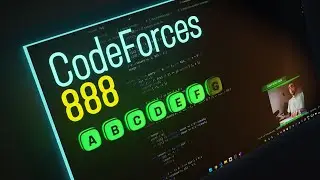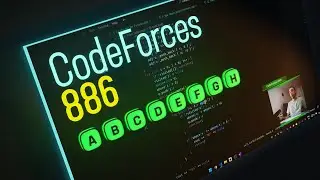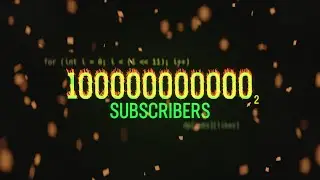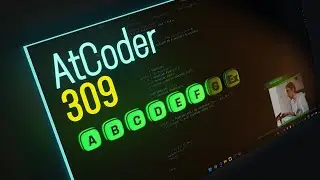Manim Installation in 100 Seconds
WARNING: SOME THINGS ARE OUTDATED, PLEASE READ THE DESCRIPTION!
We install the Manim Library that 3blue1brown uses for his videos in less than 100 seconds! This python animation library allows you to create complex mathematical and scientific animations programmatically (using nothing more than a few lines of code).
UPDATE: You should download the newest version of Manim Community library, by running
---- pip install manim. After that, you can render scenes by just calling the manim simply:
for example:
manim file.py Scene -p
NOTICE: Because of the development of this library, this tutorial can quickly be out-dated :/
Nonetheless, it would be a great resource and help :)
You don't have to do anything else, just like or subscribe to let me know that you want to see more of this short and beautiful content.
-----------------------------
/// Main Links
3b1b GitHub Repo: https://github.com/3b1b/manim
Manim Community Repo: https://github.com/ManimCommunity/manim
Manim Community Documentation: https://manimce.readthedocs.io/
1. Install Python: https://www.python.org/
2. Install Chocolatey: https://chocolatey.org/install
3. In the powershell install ffmpeg using chocolatey: choco install ffmpeg
4. Install Pycairo: https://pypi.org/project/pycairo
You should install it according to your version of Python!
5. LATEX
EITHER Install MiKTeX (its 2GB LaTeX lib): https://miktex.org/download
OR Install ManimLaTeX (its only 500MB): choco install manim-latex
6. Manim Python Library
---- 3b1b: pip3 install manimlib
Community: pip3 install manim
/// Example Code
https://github.com/ManimCommunity/man...
Wiki Parameters: https://github.com/3b1b/manim/wiki/Pa...
Manim @ PyPI: https://pypi.org/project/manim/
Check out my Instagram: @lichtspielmann
Follow me on Twitter: @onedevband
#3b1b #Manim