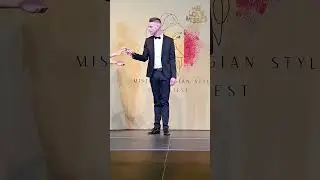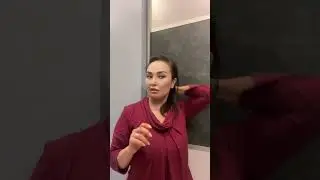Kodular Button Design and Block tutorial |Kodular tutorial | Tutorial no.1
Kodular Button Design and Block tutorial |Kodular tutorial | Tutorial no.1
Welcome Everyone....
Today i will teach you how to use "Button" in a more appropriate way.
Material Design :
https://material.io/resources/icons/?...
Font Awesome Chelatsheet :
https://fontawesome.com/v5/cheatsheet
Animation Style :
Allows you to set animation style. Valid (case-insensitive) values are:
1.ChasingDots
2.Circle
3.CubeGrid
4.DoubleBounce
5.FadingCircle
6.FoldingCube
7.Pulse
8.RotatingCircle
9.RotatingPlane
10.ThreeBounce
11.WanderingCubes
12.Wave
If invalid style is used, animation will be removed.
Position can be:
1.top
2.left
3.right
4.bottom
App development playlist:
• Kodular all components
-------------------------------------------------------------
Subscribe here for more info :
/ @pioneerfoundationclasses
-------------------------------------------------------------
If you have any question, Just let me know in the comments or contact me on whatsApp .
WhatsApp no. 8651984703
......Thanks......