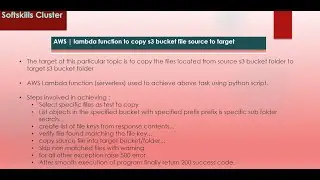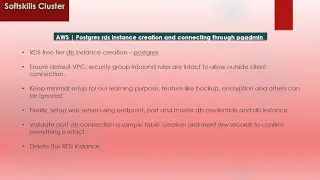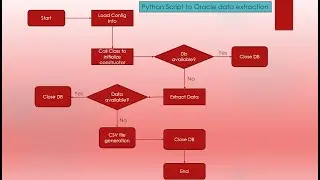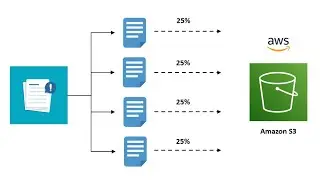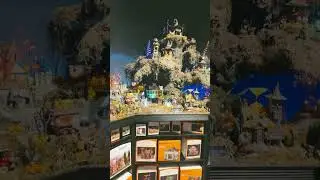IICS | Excel file read using Structure Parser Load Target |
1. The structure parser helps to convert input data provided into user defined format using Intelligent Structure Model.
2. This can be found under Data Integration / Components / Integration Structure Model.
3. It supports varieties of file format (for eg. JSON, XML, Excel etc.,)
Today, we are going to discuss about a use case on reading excel file located in OS path process into target using ISM.
Mapping Implementation.
1. Place EMP.XLSX file under OS path location (for eg. /home/oracle/infa/ff)
2. Create a file for file (file.txt) with header + absolute path with filename
3. Intelligent Structure model definition using Component / ISM using OS path file placed.
4. Create a mapping
1. Source - CSV File as connection and select file.txt
2. Structure Parser
1. Select ISM file
2. Field Mapping - file_dir to filepath
3. Output Fields - pass through selection
3. Expression - to convert HIREDATE string data type to date/tiime
1. Create a Output Port - TO_DATE(HIREDATE,'MM/DD/YYYY')
4. Target - Oracle target as connection pointing STG_EMP_REC1.