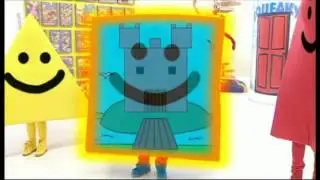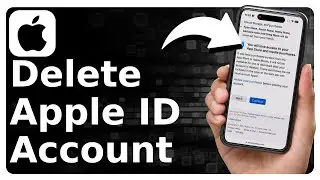How To Check If PayPal Account Is Verified
Learn how to check if your personal or business PayPal account is verified with this quick and easy tutorial.
If your PayPal account is verified that means you've been through the entire setup process and confirmed your identity, your contact information, your bank information, and more. Once you are verified, other people are more confident that you are who you say you are on PayPal and they can trust you either as a business vendor or as a personal account.
In order to check if you're verified you can follow one of the two links below:
1: https://www.paypal.com/cgi-bin/webscr...
2: https://www.paypal.com/cgi-bin/webscr...
If you're not verified it will pop up with either your balance on your account or information about your account but it won't say you're verified. If that's the case, follow the prompts and steps to get your account verified.
I hope this video helped solve your problem. App still not working? If so, drop your question in a comment below!