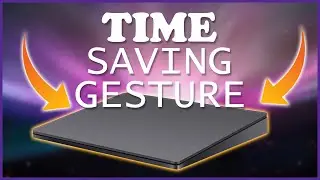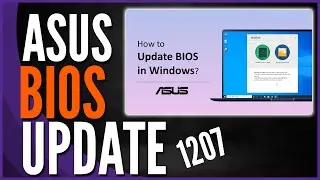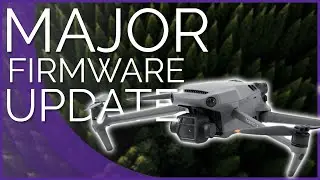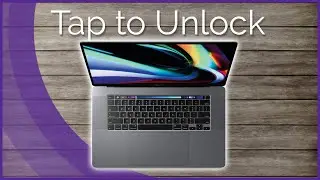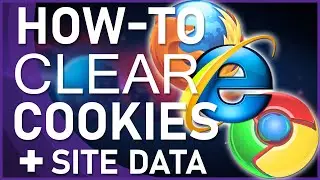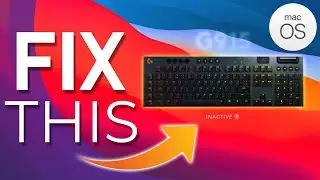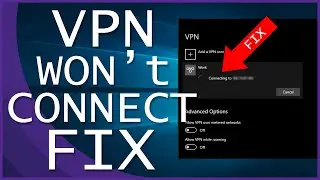How to Change Your Mozilla Firefox Homepage
Changing your homepage in Firefox is as simple as 123.
Follow along with the steps listed below!
Step 1: Click on Firefox
Step 2: Top right hand corner, Click the 3 stacking parallel lines.
Step 3: Locate the "Hompage" bar
Step 4: Put desired homepage URL. I.E. www.google.com
Step 5: Hit Enter or Return on the Keyboard to apply
Step 6: Click the "House" Icon in the top right to test new homepage.
That's it, You did it!
► HelpCloud is your Go-To Tech Resolution Hub. Our search engine offers answers with resolution and if our search doesn’t find your tech resolution then our supplemental tech support or inquiry services can: www.helpcloud.com
► For immediate support, fill out form here: https://ask.helpcloud.com/get-help/
► Or call: 1-800-813-5977