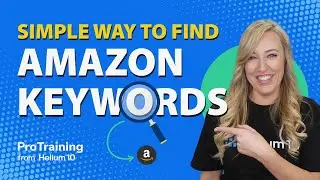Cerebro - How to Use the Advanced Rank Filters to Find Top Keywords | Helium 10 Amazon ProTraining
Cerebro - How to Use the Advanced Rank Filters to Find Top Keywords | Helium 10 Amazon ProTraining
Welcome to Helium 10's Pro Training with Bradley Sutton, Director of Training & Chief Evangelist. This series dives into all the Amazon seller tools Helium 10 offers.
In this video, Bradley shows you how to use Cerebro, Helium 10's reverse ASIN search tool, and more specifically how to use the Advanced Rank filter in this Amazon seller tool. The Advanced Rank filter helps you filter out the top keywords that your top competitors are ranking for, but that some of your other Amazon FBA competitors aren't ranking for. This is extremely useful because if you are able to identify those top keywords and start ranking for them, you have a better chance of being at the top of the search results!
Be sure to watch the other videos in this series as we dive deeper into Cerebro and show you how to utilize this keyword research tool to its fullest potential. Once you know how to use Cerebro like a pro, be sure to watch other videos in this series as Bradley provides training on all of Helium 10's amazing Amazon business tools!
✍️ Sign up here today to take advantage of Helium 10's suite of tools for free: https://h10.me/signup
🎟️ Get started with Freedom Ticket and get more in-depth training on how to sell on Amazon: https://h10.me/ft
💻 Check out our blog: https://h10.me/blog
🎧 Listen to the Serious Sellers Podcast: https://h10.me/ssp
👍 Join our Facebook Groups and stay connected with our community!
🖱️ Facebook Page: / helium10software
⌨️ Helium 10 Users Group: / helium10users
🎲 FBA High Rollers: / ampmpodcast
🙌 Stay connected with our community on our other social platforms as well!
📸 Helium 10 on Instagram: / helium10software
💼 Helium 10 on LinkedIn: / helium10
🐦 Tweet with us: / helium_10




![Best Dubstep Mix 2021 [Brutal Dubstep Drops],Gaming Dubstep Mix](https://images.videosashka.com/watch/hskp_5uxw00)
![Everyone Bullies Ui-mama With Ui-Beams (Koyori, Lize, Furen, Haneru, Patra, Siro, Aoi) [Eng Subs]](https://images.videosashka.com/watch/2kYfGFujdVs)