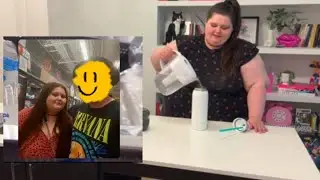Install DBeaver on Linux – Free & Powerful Database Tool
What is DBeaver ? It’s a free, multi-platform database management tool that supports SQL databases, NoSQL, and even cloud databases. In this video, we’ll show you how to install DBeaver Community Edition (CE) on Linux using the terminal and PPA repository—perfect for developers, sysadmins, or anyone managing databases on Ubuntu/Kubuntu!
You can download DBeaver directly from their official site: https://dbeaver.io/download/ or use the PPA method for easier updates.
Learn:
✅ Step-by-Step Installation via PPA :
Add the DBeaver PPA Repository :
sudo add-apt-repository ppa:serge-rider/dbeaver-ce
Update Package Lists :
sudo apt-get update
Install DBeaver Community Edition :
sudo apt-get install dbeaver-ce
✅ Why Use DBeaver?
Universal Support : Works with MySQL, PostgreSQL, SQLite, Oracle, MongoDB, and more.
User-Friendly Interface : Easy to navigate for beginners and pros alike.
Powerful Features : SQL editor, data visualization, ER diagrams, and export/import tools.
Cross-Platform : Available for Linux, Windows, macOS.
✅ Post-Installation Tips :
Launch DBeaver from your application menu.
Connect to your favorite databases and start exploring.
Customize views, themes, and shortcuts for faster workflows.
Perfect for Linux users who need a reliable, feature-rich database management tool! Hit subscribe for more software tips and like if this helped.
Let us know: What database will you connect first in DBeaver?
👉 Watch now and start managing your databases effortlessly!
#LinuxTips #DatabaseManagement #DBeaver #SQLTools #FreeSoftware
(Short, clear, and packed with practical knowledge!)