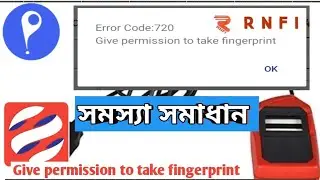How to Buy Now, Customize Later | Pinhole Press
The Buy Now, Customize Later option allows you to purchase your product now and customize when you are ready. Not all products can be purchased with this method.
You can also use ‘Buy Now & Customize the Later’ option to gift a product. Give as an eGift makes it easy for you to give a gift that the recipient personalizes with their own photos and text. At check out, select the option to ‘Give as an eGift’. Personalize your gift with their email, name and a custom message, and select the date for your gift to be delivered via email.
Step 1 - Select the photo gift you'd like to buy now and customize later.
Step 2 - Select the "Buy Now, Customize Later" button on the product page.
Step 3 - At checkout, complete your billing information and select "Buy Now".
Step 4 - You'll receive an email with a voucher code to redeem your gift at any time.
Step 5 - When you're ready, select the blue link in your confirmation email.
Step 6 - Select the "Start Customizing" button on the product page to build your product.
Step 7 - Add photos and text to complete your product.
Step 8 - When your photo gift is complete, select "Add to Cart".
Step 9 - Your voucher code will be automatically applied to your order.
Step 10 - Fill in your shipping information and select "Place Order".