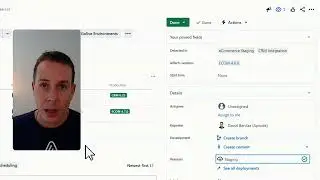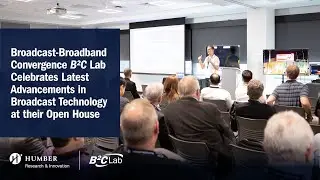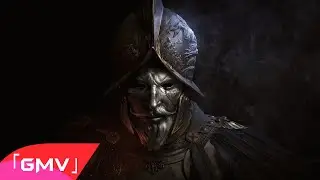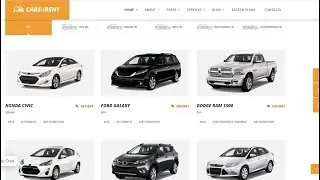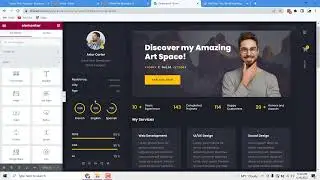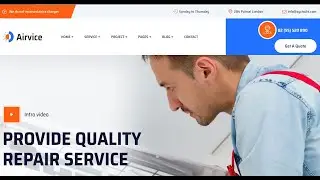How To Solve 404 error Problem After Hosting Transfer
How To Solve 404 Error In WordPress After Hosting Transfer - Server Migration
We often experience WordPress 404 error when your link is not working or the link does not exist. But sometimes 404 WordPress error happen, even all the links are available.
Most of the time this happens on server migration. This will cause SEO problem on your website also. So, you have to fix this problem as soon as possible. If you don't know how to fix 404 problem after hosting transfer, you should follow this tutorial to solve your wordpress migration error.
This happens for server rules. When you transfer a WordPress website to a new hosting, this will not auto rewrite all of your website URL's. So, you need to update it from the permalink section.
I shown everything from the scratch to show you how you can fix 404 error in WordPress. This will help you quickly fix your problem.
Relevant Videos:
How To Fix 404 Error In WordPress - How To Fix 404 Page Not Found Errors by WordPress Tutorials - WPLearningLab
• How To Fix 404 Error In WordPress - H...
404 not found solve with .htaccess in WordPress by Marhaba Tutorial
• Video
How to Fix WordPress Posts Returning 404 Error by WPBeginner - WordPress Tutorials
• How to Fix WordPress Posts Returning ...
More Tutorial of WPPathFinder
ERROR Cookies are blocked or not supported by your browser You must enable cookies to use WordPress
• ERROR Cookies are blocked or not supp...
How Do I Create a Travel Agency or Tour Booking Website in WordPress?
• How Do I Create a Travel Agency or To...
Please Subscribe Us