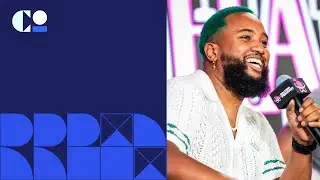Building with Sanity and Nuxt: Nuxt Dynamic Pages
In the last lesson, we successfully connected our Sanity application to this Nuxt.js frontend. We also displayed our products!
Now we will learn to properly tell Sanity where our frontend will be reaching out from. — in the Sanity dashboard.
00:00 Introduction
00:22 Add project as a recognized origin in Sanity application
01:13 Update Sanity query and run query
02:54 Update template and test
04:00 Create new pages and write query to fetch your product from Sanity
06:00 Walkthrough of new product page
06:35 Conclusion
---
Connect with Netlify:
Website: https://www.netlify.com/
Forums: https://answers.netlify.com/
Twitter: / netlify
LinkedIn: / netlify
Facebook: / netlify
Jamstack: https://jamstack.org/
Come help us build a better web! https://www.netlify.com/careers/