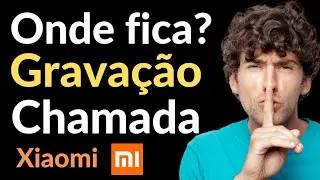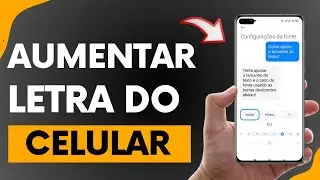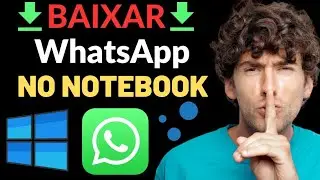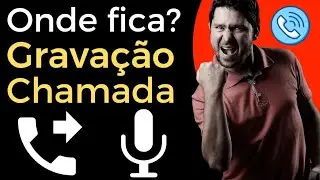How to Remove Credit Card from Google Play Store on Mobile
See how to remove credit card from Google Play Store on mobile. Play Store is the official online store for Android apps, where you can find apps, games, books, movies, TV shows.
In addition, the content can be downloaded directly from a device, such as a personal computer through the Google Play website, in this sense, just enter the website address in your browser.
At first, if you were searching for:
- How to remove card from Google Play;
- Remove a payment method;
So, rest assured here you will see the step-by-step tutorial to help you remove credit card from Google Play Store by cell phone.
• Como Remover Cartão de Crédito da Goo...
1. Open the official Android app store Google Play Store.
2. In the upper right corner, tap the profile icon.
3. Tap on Payments and Subscriptions and then on Payment Methods.
4. Then tap on the option, More payment settings, search for the card you want to remove, and then tap on delete.
5. Finally confirm by tapping on delete.
And ready card removed successfully.
I hope that with the information contained it can be useful and help you who are looking to learn how to "how to remove credit card from Google play store", thanks in advance for watching, if you have questions, use the comments tab to interact.
Official Play Store:
https://play.google.com/store?hl=pt_B...
Curiosity
Did you know? which according to: https://pt.m.wikipedia.org/wiki/Googl...
Google Play (also known as Google Play Store, formerly known as Android Market) is a digital distribution service for applications, games, movies, television shows, music and books, developed and operated by Google. It is the official app store for the Android operating system, as well as providing digital content.
═════════════════════════════════
Subscribe to the channel here: / railsonmartins
═════════════════════════════════
ANIMATIONS CREATED BY THE SAVIO FERRAZ CHANNEL ( / savioferraz )
#PlayStore #RemoverCartão #GooglePlay
©Railson Martins