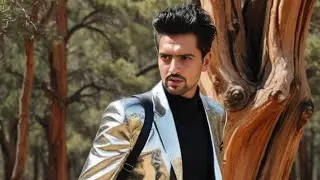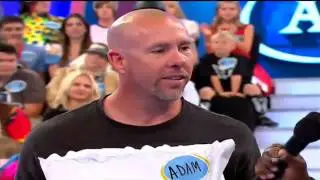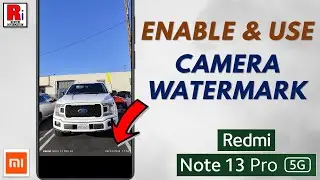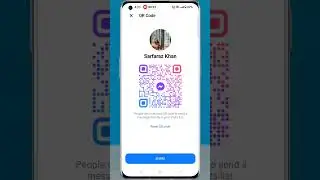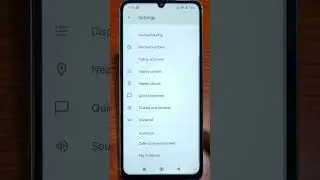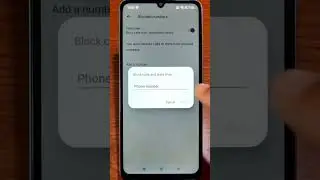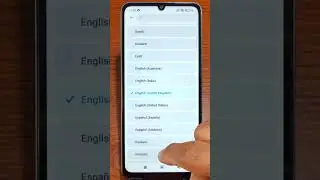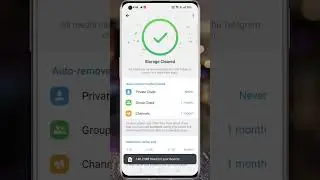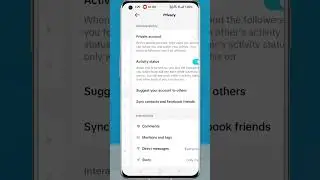How to Enable Auto Volume Adjustment on TikTok (New Update)
In this video I will show you, How to Enable Auto Volume Adjustment on TikTok. Make sure you have updated your tiktok app.
Open the tiktok app on your phone. Go to your profile from the bottom-right corner. Then tap the three lines from the top right corner. A menu will pop up from the bottom. Select settings and privacy. Scroll down. Under content & activity, tap on accessibility.
Here you will find the new update, Auto volume adjustment. Now tap the slider to enable this. From now on, the video volume will be auto-adjusted when you open the app, especially when it is too high. This won't affect your phone volume.
=======================================
Share this video: • How to Enable Auto Volume Adjustment ...
=======================================
Thank you so much for watching. Don't forget to subscribe for more social media and tech videos! Thank you for your support!!
See more simple and easy videos.
Subscribe / reviewinformation
![Kokomi and Kujou Sara 2.1 trailer cutscene [Genshin Impact]](https://images.videosashka.com/watch/_wwHJFdZtWI)