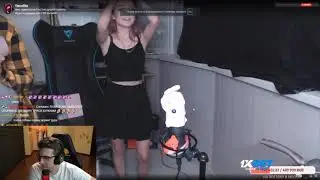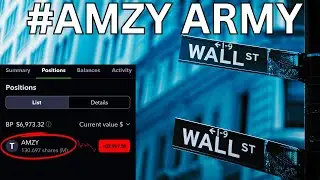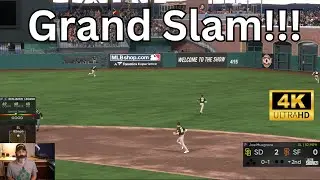How to Zoom In and Out in Shotcut - A Beginner's Guide
Welcome to this beginner's guide on how to zoom in and out in Shotcut! Have you ever wondered how to make your videos look more dynamic? Adding zoom effects is a great way to do that! In this tutorial, we'll show you step-by-step how to use Shotcut's zoom feature. You don't need any prior experience with video editing to follow along, so don't worry if you're a beginner. By the end of this video, you'll be able to add professional-looking zoom effects to your videos. Let's get started!
--------------------------------------------------------
TubeBuddy has been the secret weapon that helped me reach over 3 million views on my channel, and now you can try it out for yourself for FREE! With TubeBuddy's powerful suite of tools, you can take your content to the next level and start reaching your own audience in no time! - https://www.tubebuddy.com/scottspc
------------------------------------------------------
I utilize the Elgato HD60 S+ capture card to facilitate the recording and live streaming of gameplay from my PS5 and PS4 Pro through my gaming PC. It is an indispensable tool for those seeking to stream and record content from their gaming console. - https://amzn.to/3rhWzbA
------------------------------------------------------
Equipment I use (Amazon Affiliate Links)
Elgato HD60 S+ capture card - https://amzn.to/3pnjbXh
Canon M50 - https://amzn.to/3tBysof
Samsung USB-C to 3.5mm Headphone Jack Adapter - https://amzn.to/3pgLzHY
Neewer Ring Light Kit:18"/48cm - https://amzn.to/34Hs9UA
Samsung Electronics Galaxy Note 20 Ultra 5G - https://amzn.to/3ruVFa8
GoPro HERO 10 Black - https://amzn.to/3ymAHP6
Professional Grade Lavalier Lapel Microphone - https://amzn.to/3pmm9Zs
------------------------------------------------------
I want to be transparent with my viewers that the links above are Amazon affiliate links, and I may earn a commission from your purchase. Your support is greatly appreciated and enables me to continue creating valuable content.